Partner-Managed Row (Fire TV)
You submit recommendations to a Partner Managed Row (PMR) by using Android notifications. Amazon provides expanded functionality by using extra fields in the notification.
PMR on Android TV
The Android framework allows applications to submit recommendations by using Android notifications. In API level 21 and higher, notifications may be tagged with a special recommendation category. You create a standard Android notification and set the category to Notification.CATEGORY_RECOMMENDATION.
Note that Android imposes a limit of 50 notifications active for at one time for any app. This includes notifications categorized as recommendations.
PMR Amazon Enhancements for Fire TV
Notifications and recommendations are submitted through the same mechanism on standard Android devices and Fire TV devices. Amazon's local recommendation mechanism is built on the standard Android ContentRecommendation.Builder API.
Expanded functionality is available through extras. Developers can add the following extra values to their Notification object.
The following table lists extras that you can add to your PreviewProgram object.
| Extra name | Data type | Details |
|---|---|---|
com.amazon.extra.DISPLAY_NAME |
String | A shorter app name displayed in the Launch menu (which appears when you press the menu button while a recommendation is selected). The length limit is 15 characters. Additional characters are truncated without showing an ellipses for the truncated characters. |
com.amazon.extra.ACTION_OPTION |
int | Determines the context menu options displayed for each recommendation. One context menu action is supported and configurable.When users click a recommendation tile or its first context menu option, Amazon Fire TV uses the corresponding content intent data passed with recommendation to launch the app. Note: If your app is providing an action array list, the com.amazon.extra.DISPLAY_NAME (mentioned above) is required. Possible values to include for the ACTION_OPTION are as follows:1: Watch with <App name>2: Watch 3: Resume with <App name>4: Resume 5: Switch <App name> Profile6: Change <App name> Settings7: Change Settings 8: View with <App name>9: View 10: Play with <App name>11: Play 12: Listen with <App name>13: Listen If no value is provided, the default action will be Open and below that, Launch <App name>. |
com.amazon.extra.CONTENT_CAPTION_AVAILABILITY |
int | Caption availability of content:0: Caption not available for content.1: Caption available for content. |
Sample Recommendation Card
The following sample recommendation card shows how fields are displayed on the card.
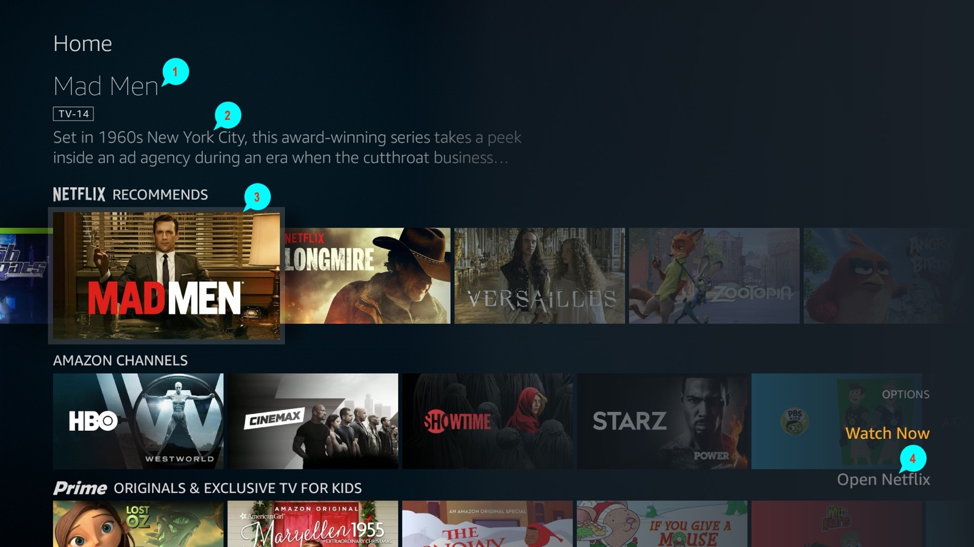
The callout numbers on the card refer to the following fields:
- Title
- Text
- ContentImage
- Display Name (com.amazon.extra.DISPLAY_NAME)
Depending on which tag(s) you associate with the recommendation, the button display label will vary:Category Button display label Home Watch Now with <DISPLAY_NAME> Your Videos Watch Now with <DISPLAY_NAME>
Last updated: Jun 09, 2025

