Archive Item
You can archive an individual item that is no longer available for sale directly through the Merchant Portal UI. This deactivates items from active inventory while maintaining historical records.
Archive Item via Merchant Portal
Use the Merchant Portal interface to archive an individual item at a time.
Process
- Navigate to the Catalog Management section in the Merchant Portal
- Search for the item SKU you want to archive (only items with ACTIVE status can be archived)
- Click the trash icon next to the item
- Select "Archive item" from the modal that appears
- Archive updates are in-progress, please refer to 'Upload History' section within 'Upload Items' tab to track their status. Items with pending changes will continue to show old values.
![]()
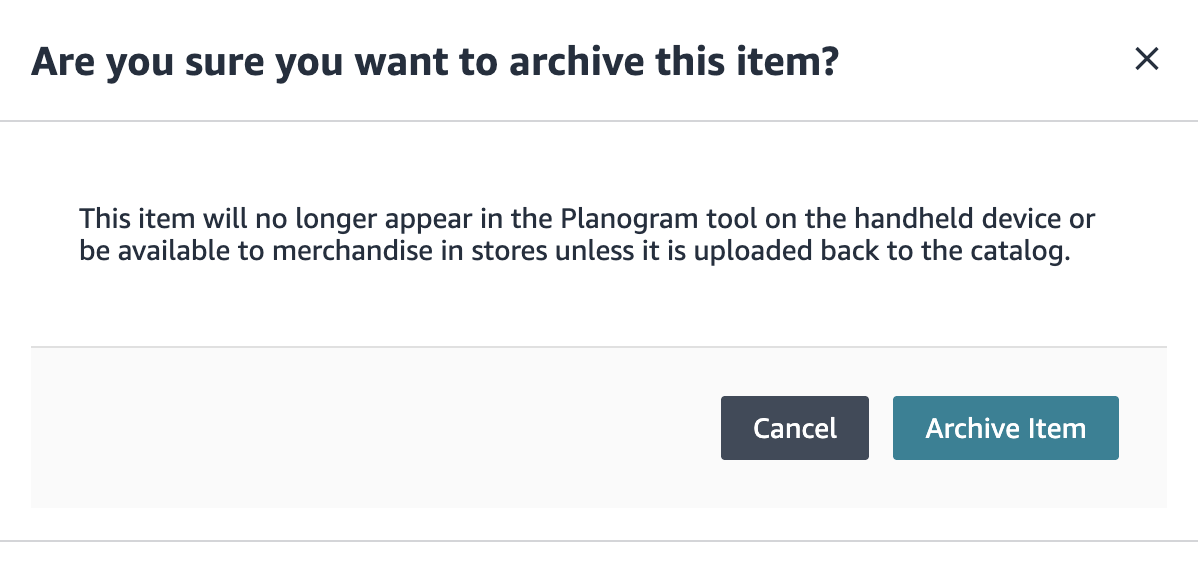
Items Still in Store
If the item is still physically present in the store, you will see a popup requiring you to remove the item from the store location first. Items cannot be archived while still on the shelf.
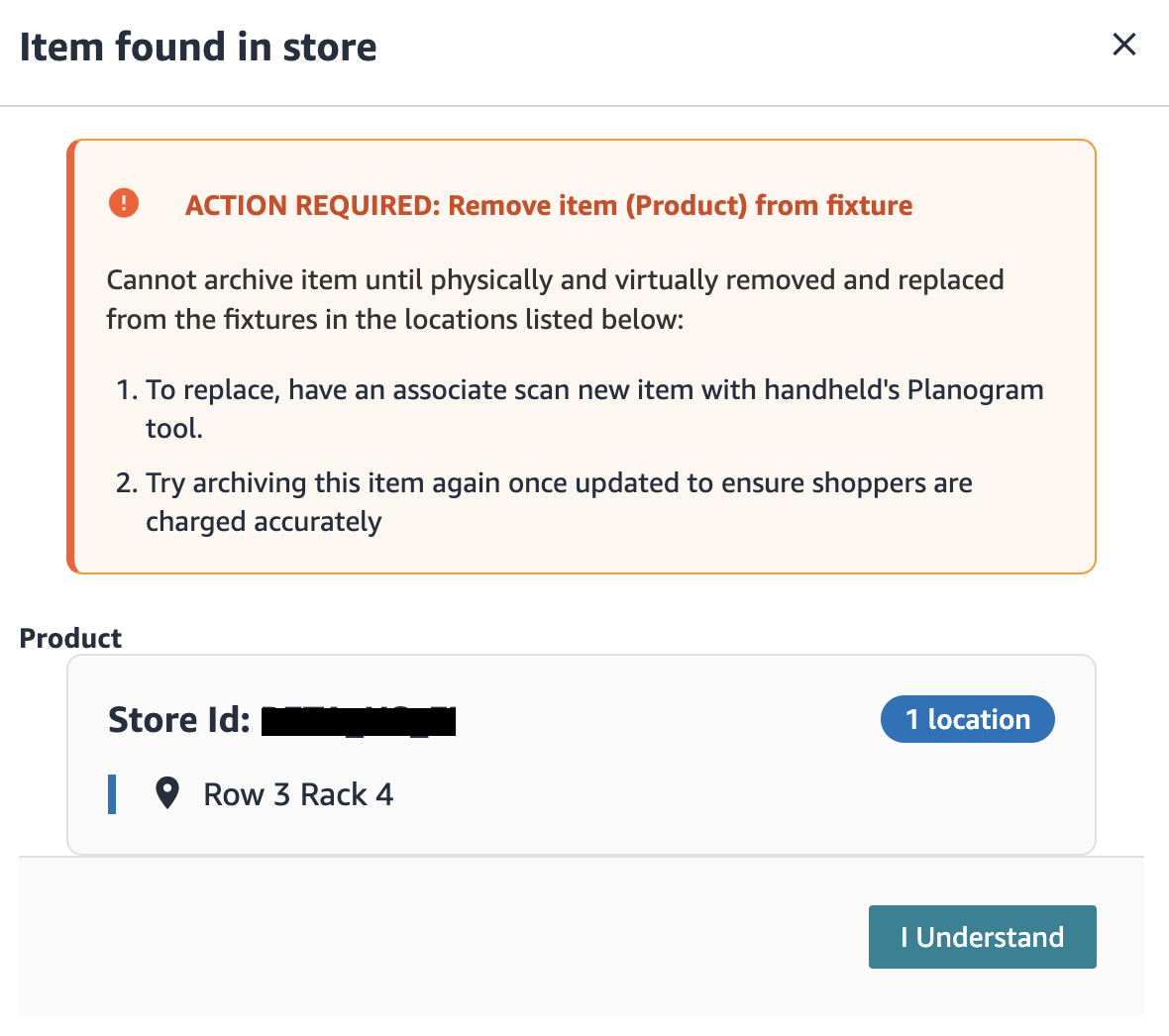
Important Notes
- Only items with ACTIVE status can be archived (status column shows ACTIVE vs ARCHIVED)
- A product cannot be archived until it is physically and virtually removed and replaced with a new item in all store locations. To replace the item, have an associate scan an alternative item that is not being archived using the handheld's Planogram tool.
- Archived items are deactivated from active inventory but transaction history is preserved
- Once archived, items cannot be used for new purchases
- You can reactivate archived items by uploading them again with standard catalog upload process

