Step 4: Verify - Test Your App
 |
 |
 |
 |
 |
If you have implemented Amazon Device Messaging (ADM) in your app, you can confirm that your app is set up with ADM by sending a test notification to a device.
To set up a test notification
- Sign in to the Developer Console.
- From the top navigation bar, select Apps & Services > Device Messaging.
-
On the Test your message screen, enter the Client ID and secret and Device registration ID.
- Client ID and secret – to find your client ID and client secret, see Obtain and store your API key.
- Device registration ID – to find your device registration ID, call
getRegistrationId.
- Choose the duration of the message in the Message expires after section.
- Choose the message type.
- Data message – key-value pair required.
- Notification message – title and content required, other fields optional.
- Data & Notification message – key-value pair and title and content required, other fields optional.
- To complete your notification, select Send test message.
Check for the message on your device.
Testing notes
When testing your app's use of ADM, note the following:
- First-generation Kindle Fire tablets do not support ADM.
- Second-generation Kindle Fire tablets must be running the following system versions to support ADM. To see the system version, go to Settings > Device > About.
- Kindle Fire HD 8.9" - System Version 8.3.0 or later
- Kindle Fire HD 7" - System Version 7.3.0 or later
- Kindle Fire (2nd Generation) - System Version 10.3.0 or later. On second-generation tablets, your corporate firewall may block network access for ADM. Your app must be able to communicate with servers outside your corporate network using UDP on one of the following ports: 49317, 33434, 40317
- Other system versions of Fire tablets and Fire TV devices all support ADM.
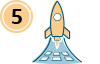
Push - Submit your app
When you've updated and tested your app, you're ready to submit. For more details, see Submit Your App to the Amazon Appstore.
Last updated: Sep 30, 2025

