Alexa Blogs
We are excited to announce two new features that will help you build skills that are even more engaging. Incorporate location information into your interactions using the new Device Address API. And gain deeper insights into your skill’s usage with the new metrics dashboard.
Enable Location-Based Interactions with Device Address API
 The new Device Address API enables skills to request and access the configured address in the customer’s device settings. This means you can build skills with the context to understand the customers who use the skill, then use the data to customize the voice experience.
The new Device Address API enables skills to request and access the configured address in the customer’s device settings. This means you can build skills with the context to understand the customers who use the skill, then use the data to customize the voice experience.
Your skill, for example, can deliver food and groceries to a customer’s home or provide directions to a nearby gym. You can also see where your most active users are. Check out our documentation to learn more.
When a user enables a skill with the Alexa app that wants to use location data, the user will be prompted to provide consent for location data to be made available.
There are two levels of location data you can request:
- Full address, which includes street address, city, state, zip, and country
- Country and postal code only
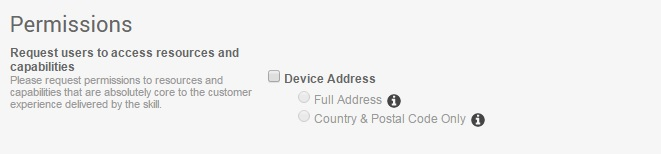
When a user enables a skill that wants to use this location data, the user will be prompted in the Alexa app to consent to the location data being shared with the skill. It is important to note that when a user enables a skill via voice, the user will not be prompted for this information and the default choice will be "none." In this case, you can use cards to prompt the user to provide consent using the Alexa app.
Prompting the User for Location with Cards
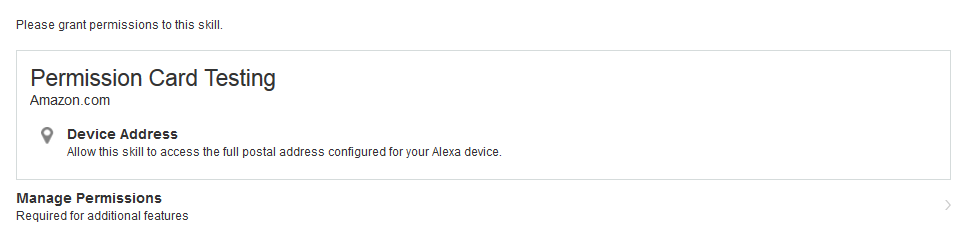
You now have the option to leverage a new type of card, an AskForPermissionsConsent card. With this card, you can request either type of address data: the full address, or just the country and postal code. You will still need to tell your user to view the card in the Alexa app before you can receive their permission. If the developer enables the permission on the configuration page and the skill is published, when the user enables the skill, the user will see the card automatically.
Falling Back
There will be times when you won’t have access to location data due to permissions. To handle these situations gracefully, fall back to asking for the user's location directly so that you can perform the function that required this information.
Join the Brands Already Using Device Address API
AccuWeather, Just Eat, and Real are three brands already leveraging the Device Address API. With the API, AccuWeather provides customers with local weather-related information. Just Eat uses it to understand where customers are and deliver an even more seamless food-ordering experience. And Real, a chain of stores in Germany, provides customers with local news, opening hours, and discounts for local stores using the API.
Get Discovered
Now even more customers can discover and use your skills. Customers can now invoke many skills that haven’t been enabled by saying the valid invocation utterances; for example, “Open Jeopardy."
Build a Skill with Our Sample Code and Tutorial
We are excited to see the kinds of skills these new tools will unlock for you. We’ve built a sample code and tutorial on GitHub leveraging the new Device Address API. You can also check out the full description for the Device Address API in our technical documentation.
Build your first—or next—Alexa skill with Device Address API and measure the success with the new analytics. Don’t forget to get your free limited-edition Alexa dev shirt!
Get Started with Our Sample Code & Tutorial >>
Read Our Technical Documentation on the Device Address API >>
