Alexa Blogs
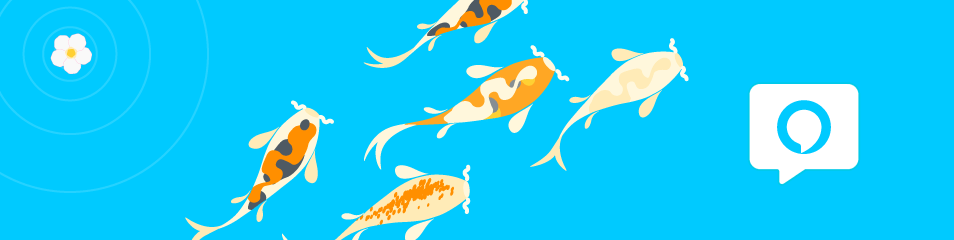
Today we’re excited to announce that device makers can now launch their Alexa-enabled products in Japan. This expansion follows up on our November 2017 launch where we made the Alexa Voice Service (AVS) development tools available for prototyping purposes. Now device makers can build and commercialize their Alexa-enabled products, bringing voice-forward Alexa experiences to customers in Japan and around the world.
Device makers who want to extend their Alexa-enabled products to Japan can follow these steps:
Note: If you have fully implemented the Settings and System interfaces or if you’re using the AVS Device SDK, no further action is required. If you’re using the AVS Device SDK, you can simply assign the locale under “defaultAVSClientSettings” in your AlexaClientSDKConfig.json file. This will ensure your device starts in ja-JP locale as default setting.
If you’re writing custom client code using our API documentation and haven’t implemented the Settings and System interfaces, follow these steps to enable localized Alexa services on your device.
1. Update your AVS client code to support the Settings interface
The SettingsUpdated event must be sent when Alexa settings are adjusted using on-product controls or a companion app. For example, your user may change their locale setting from US (en-US) to Japan (ja-JP) using your companion app. When this happens, your client must notify Alexa of the change with the SettingsUpdated event. Language switching allows your customers to converse with Alexa in any supported language irrespective of endpoint. This allows a Japanese-language speaking customer to converse with Alexa in Japanese. The customer will still have access to US-based skills and content that support Japanese-language experiences.
2. Update your AVS client code to support the SetEndpoint directive
A ja-JP endpoint is now available, providing customers in Japan with access to region-specific content like localized skills. The SetEndpoint directive is used by AVS to instruct products to switch client endpoints if there is a mismatch between a customer’s settings (address) and the endpoint a device is connected to. For example, if a customer’s address is in Japan and the client connects to a US endpoint, a SetEndpoint directive is sent instructing your product to switch to the JP endpoint.
3. Update to the latest version of the LWA SDK
Ensure that you have integrated the latest version of the Login with Amazon (LWA) Mobile SDK for Android or iOS into your product or companion app. Refer to our AVS Authorization Guides for the latest instructions.
Authorizing from a Companion App.
Authorizing from an AVS Product.
AVS Sample App on GitHub
The AVS Device SDK Sample App includes a language switching option and supports changing endpoints. Build your first prototype with Raspberry Pi, or download the latest client code to see the new localized features.
Prototype with the updated AVS Device SDK for C++ Client for Raspberry Pi.
What Is AVS?
AVS is a customizable suite of development tools and resources that make it easy to integrate Alexa directly into your products and bring voice-forward experiences to customers. Through AVS, device makers can add a new natural interface to their products and offer customers access to a growing number of Alexa features, smart home integrations, and skills. Visit the AVS Developer Portal to get started.
