Alexa Blogs
There are now over 100 Alexa skills available across Alexa enabled devices like the Amazon Echo and Amazon Fire TV and Stick. On its first Black Friday, Amazon Echo was the #1 best seller across all $100+ products on Amazon.com. Soon, lots of customers will be unboxing their Echo for the first time and exploring Alexa’s skills. To help these new Alexa customers find your skill easier, we have added the ability to do a skill search and added a skill review system. Both of these features are available inside the Alexa app today and you will notice reviews for your skill are already being displayed next to your skill’s name and icon.
New Search Feature Makes It Easier for Customers to Find Your Skills
We’ve made it easier for customers to find and discover new skills by integrating a search feature into the Alexa app. To do a search across all available Alexa skills, open up the Alexa app and navigate to the Skills tab in the side menu.

Across the top of the skills list will be a new search box that allows customers to type in search text. For example, searching for trivia returns a list of available skills that match the trivia search string.

Similarly, entering another string for “game” will return any skills that match the search string.

The list will show each skill’s app icon, name, publisher, description and sample invocation phrase. A customer can then disable or enable a skill directly from the list, making it easier for new customers to find your skill.
Get Customer Feedback on Your Skill
Customers can now rate and review your skills. When browsing skills in the Alexa app, customers will now see both the current average rating for your skill as well as the number of reviews that your skill has received. A customer can see the list of current reviews by clicking on the review count link as seen below.
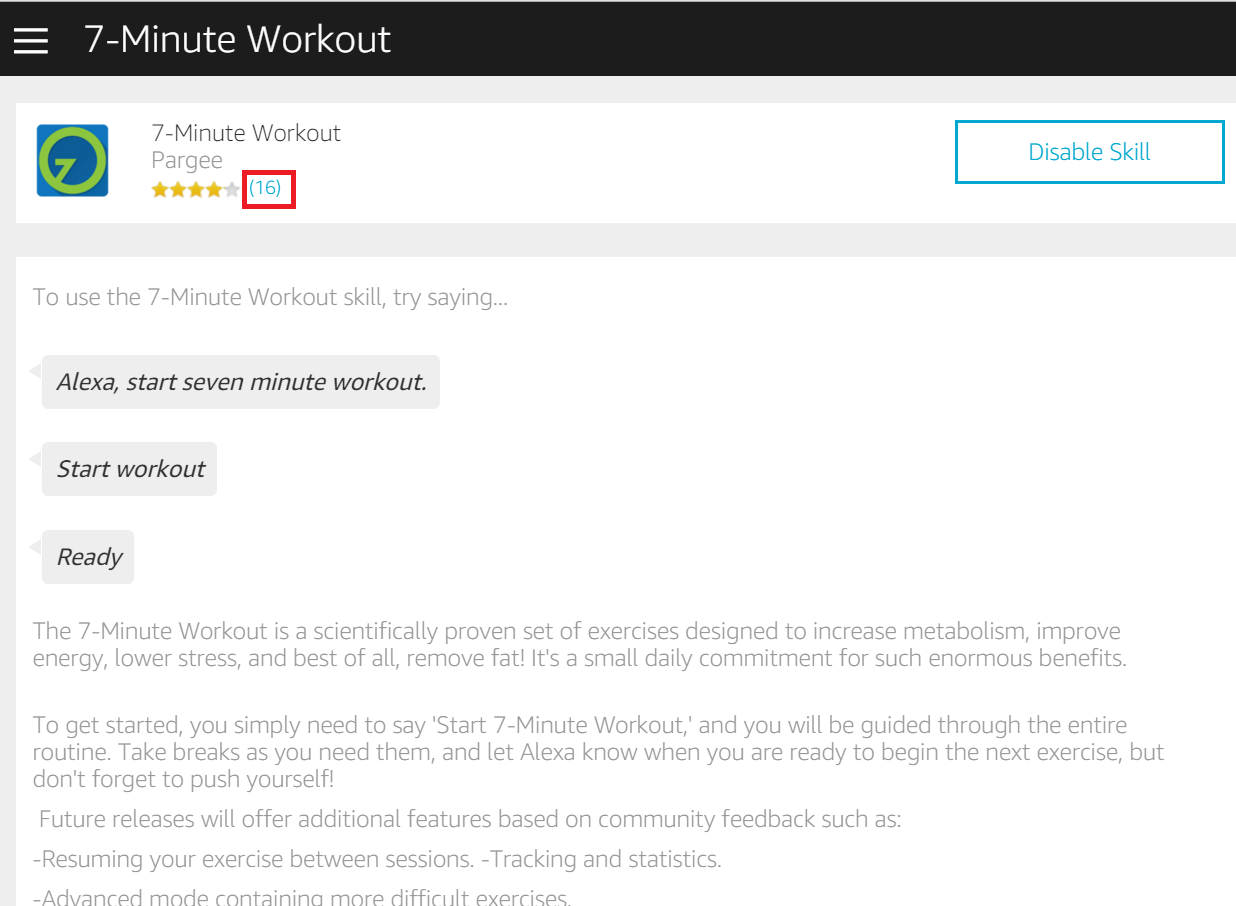
A full list of reviews will be returned including customer name, review title and description. Customers will also have the option of rating a review helpful or not helpful.

In order to submit a new review for your skill, a customer will need to scroll down to the bottom of the skill description page where there is a new button to write a review.
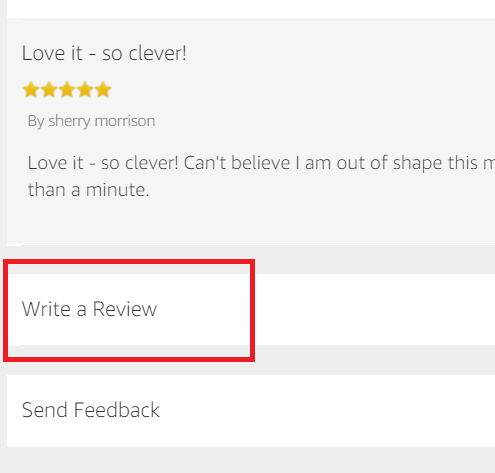
Once they click the button, they will be taken to a page where they can give your skill a star rating, a review title, and then the review itself.

We understand that ratings and reviews are an important part of getting customer feedback and we will continue to evolve this feature over time.
Ready to Get Started with Your Own Alexa Skill?
Check out these additional Alexa developer resources:
Get the Alexa App
Intro to Alexa Skills On Demand
Voice Design 101 On Demand
Free Alexa Developer T-shirts
AWS Promotional Credit
Alexa Skills Kit (ASK)
Alexa Developer Forums
-Dave (@TheDaveDev)
