Alexa Blogs
(1)._CB517727736_.png)
Editor's note: We updated this blog on April 23, 2019, to reflect the General Availability (GA) of Multi-Turn Conversations in the ASK CLI and SMAPI.
We’re excited to announce that Alexa developers worldwide can now test multi-turn conversations using the new dialog command in the Alexa Skills Kit (ASK) Command Line Interface (CLI) and the updated simulation API in the Skill Management API (SMAPI). Previously, you could only simulate multi-turn conversations using the Alexa Developer Console. If you use the CLI, SMAPI, or the ASK plugin for Visual Studio Code for skill development, you can use this new testing capability to improve your skill conversations and deliver a better experience to your customers.
Simulate a Conversation on the Command Line
Using the new dialog command in the CLI, you can simulate a conversation with your skill on the command line. As shown below, the simulation supports multi-turn conversations. You can test multiple paths through your skill, and vary your responses to confirm how your skill will respond.
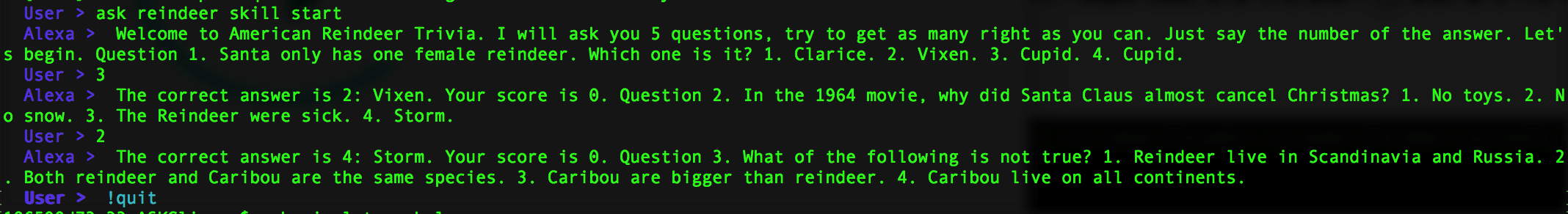
Capture Utterances and Skill Responses for Debugging and to Streamline Future Testing
The output option of the dialog command captures all utterances, skill responses, and the associated JSON elements to a file. You can use the information in these output files to help you debug your backend service logic. At any time during a session, you can use the record command to capture your text utterances since the start of the session or your last recording point to a file. You can use the recorded files to automate the execution of frequently used tests. Simply record the sets of utterances needed to test your skill, and play these conversations back in the future using the replay function.
Use the Development Option That Works Best for You
The dialog command in the CLI takes advantage of updates to the simulation API in SMAPI, and is available in the ASK Toolkit for Visual Studio Code. Now, you can test multi-turn conversations regardless of which development tool you prefer.
