Test your app
Amazon provides several tools and services to help you test your implementation:
- App Tester: A testing app that enables you to test IAP v2.0 and Mobile Associates APIs locally before submitting your app to the Amazon Appstore.
- Live App Testing: Service enabling you to beta test your app with a select group of users after submitting it to the Amazon Appstore.
This topic explains each tool at a high level and suggests a testing workflow for your app.
Testing Environments vs. Live Environment
The environment used by the App Tester app differs slightly from that of a live, published app.
Amazon's API libraries will detect whether your app has been published yet to the Amazon Apps & Games Developer Portal.
- If your app has already been published, the API will exchange data with the Amazon Appstore.
- If the API detects that the app has not been published through the portal, the API will exchange data with App Tester app.
This approach ensures that you will be able to use the same codebase for testing as you do when you publish your app.
The following image illustrates the differences between the two environments:
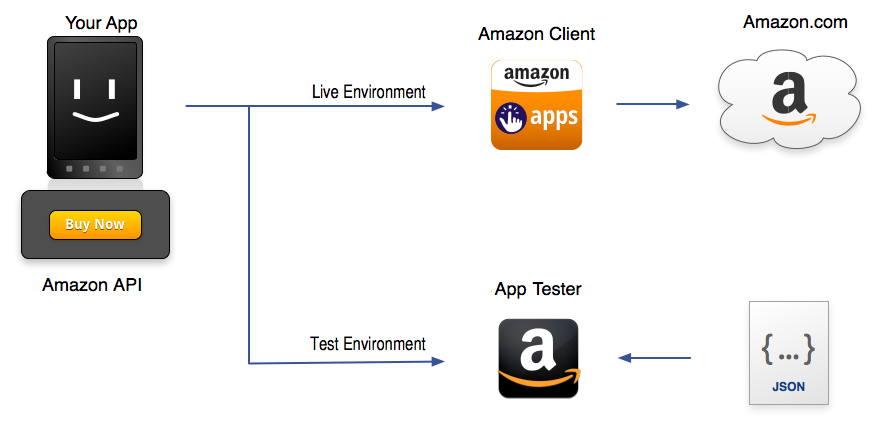
Suggested Testing Process
While you can use any testing process or workflow that works for you, the following workflow uses Amazon's testing tools and services in a logical order to ensure that your app has had comprehensive testing coverages before going live with it in the Amazon Appstore:
- Download the App Tester, and use this app to perform unit testing of the Mobile Associates API and IAP API calls used by your unpublished app.
- Submit your app to the Amazon Appstore for publication.
- Select a group of users to participate in beta-testing your app in a production environment through Live App Testing.

