Virtual Products
The Alexa Connect Kit (ACK) developer console provides a central place to create, edit, and manage your virtual products. A virtual product is a digital representation of a physical product type, such as a smart fan. You must create a virtual product before you can prototype your physical product.
Improve the product experience
When you build a product with ACK, you define the product experience. An important part of the product experience is your product's response to Alexa utterances and user control of the product with the Alexa app. Virtual products allow you to define these experiences before you actually work with the hardware.
Construction of a virtual product helps you answer questions about the product experience. For example, which Alexa utterances does your product support? Can a user say to your fan, "Alexa, set the fan to night mode"? As another example, when a user goes to your product settings page in the Alexa app, is the product description accurate and thorough?
Configure your product
To create the experience you want, you must build a high-quality physical product with the correct on-device software. For Alexa registration, you must also configure several parameters used by ACK-managed services:
-
The Alexa smart home capabilities that your product supports, such as
Alexa.PowerController. These capabilities define the Alexa utterances your customers can use and the Alexa app control page they interact with. For details, see Smart Home Capabilities. -
Your product's display category, such as
SMARTPLUG,OVEN, orLIGHT. Proper configuration of the display category ensures that your product appears in the correct category in the Alexa app, with the right iconography. For details, see Display Categories.
Prototype your product
When you build a physical product with ACK, you incorporate the ACK module into the printed circuit board assembly (PCBA). ACK modules arrive from a module manufacturer as generic hardware. They don't represent any specific product or functionality. Virtual products let you convert a generic module or a module in the ACK Development Kit into a prototype, so that you can test your Alexa utterances and the overall product experience.
Through a process called provisioning, you associate the actual physical ACK module hardware with the virtual product you defined in the ACK console. After you move the ACK module to the provisioned state, you can register it with Alexa and start to receive smart home directives. You can use Amazon Frustration-Free Setup to register the ACK module (your physical device) with the Alexa service. For more details about module states, see Module Provisioning.
The following image shows what you see in the virtual console after you register an ACK Development Kit with Alexa. An ACK Development Kit is shipped to you already product provisioned as a Development Kit. This label changes after you reprovision the kit as a specific product (for example, a fan).

Manage product activities
Your virtual product in the ACK console is the reference point for the development and launch of your smart product. You can manage the following activities in the console:
- Review individual device logs
- Conduct over-the-air firmware updates
- Review business intelligence data
- Edit smart home capabilities
- Manage other product development and business operations
Create a virtual product
The ACK developer console is the repository for the virtual product you create.
- You can have up to five virtual products per developer account.
- You can't delete a virtual product after you create it.
- If you need to make more virtual products, open a new Amazon developer account or reach out to your ACK representative.
The following example shows the information you need to create a virtual product. After you submit your data, the ACK developer console generates the virtual product for you. No complex coding or configuration is required.

After you generate your virtual product, you can add more smart home capabilities to it. You can also specify the information that appears in the Alexa app. For example, the following image shows how to use the drop-down menu in the JSON editor to add a RangeController to a product.
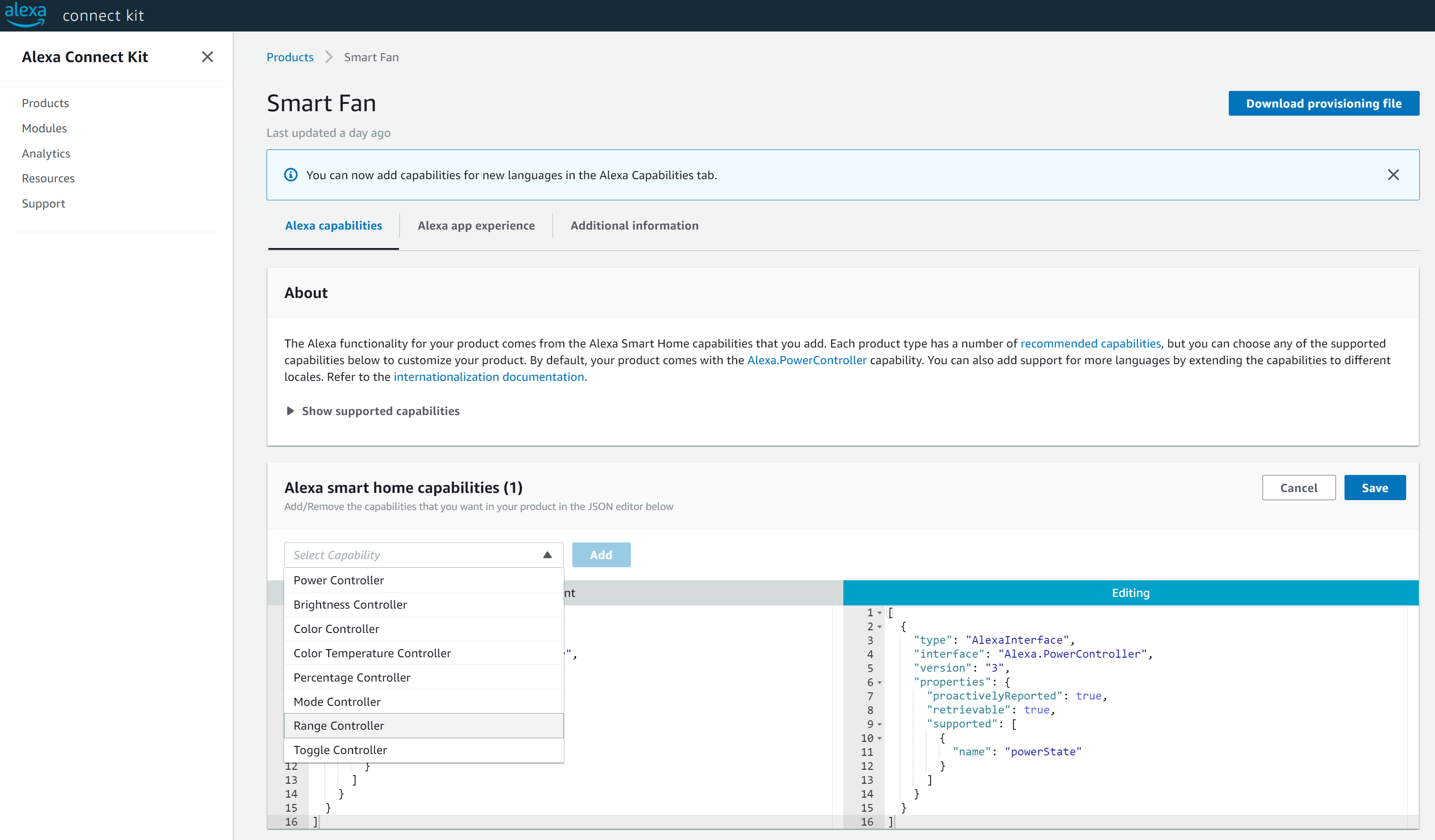
Example: Create a virtual smart plug
The following smart plug example illustrates the properties you define when you design a virtual product.
| Value | Example |
|---|---|
|
Product Name |
Smart plug |
|
Description (brand name and device model) |
Amazon Smart Plug V2 |
|
Manufacturer Name |
Amazon |
|
Display Category |
|
|
Region Support |
Region 1 |
|
Commercial distribution? |
No |
|
Marketed to children? |
No |
Define product capabilities
Some smart home capabilities are available only to commercial manufacturers. To access these capabilities, contact your ACK representative. The definition of a smart home capability interface is similar to the definition of Alexa Discovery Object capabilities. For details, see the Alexa.Discovery interface.
Add capability interfaces to your virtual product
After you create your virtual produce in the ACK console, use the smart home capabilities editor to add, remove, and edit your product's smart home capabilities.
The following image shows a product built in the ACK developer console. Here, you can add your smart home capabilities in the supplied JSON editor. In this example, the product contains the necessary JSON to support the Alexa.ModeController interface.
Edit a virtual product
The following instructions explain how to edit your virtual product in the ACK developer console.
- Log in to the ACK developer console.
- Click Products, and then click the product you want to edit.
- Next to Alexa smart home capabilities, click Edit.
Related topics
- ACK Module Development Guidelines
- ACK Device Interactions
- ACK Device SDK
- Add Capability Interfaces with the ACK Device SDK
- Support Device Interactions with the ACK Device SDK
- Module Provisioning
- Module Utility Quick Start
Last updated: Oct 30, 2025
