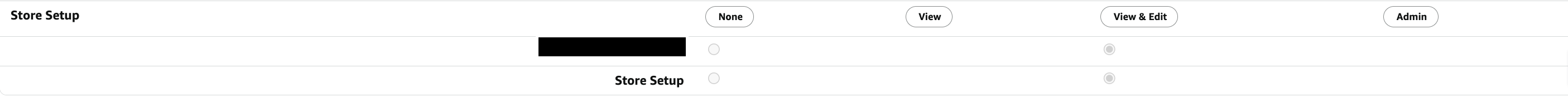User permissions
- Introduction
- Connector Configuration
- Catalog Configuration
- Financial Configuration
- Store setup Configuration
Introduction
To enable autonomy when developing and creating the integrated solution, the capability to configure endpoints and verify connectivity are exposed via the Merchant Portal. Currently the following configurations are available in a self-service model: Identity, Ordering, Fraud and Abuse APIs, and Accounts Authorized for Payments and Checkout. This guide provides detailed instructions to aid customers in using this capability. The target audience for this feature are DevOps engineers, system administrators responsible for setting up the Amazon JWO integration.
Connector Configuration
Access to the connector configuration for Ordering, Identity and Fraud and Abuse is managed through permissions granted by the Super Admin for the Merchant Portal user.
Locate the Connector Configuration and turn on or off for the user account

Catalog Configuration
Access to the Catalog API is managed by the same permission as the catalog ingestion.The primary user account can add or remove permissions to enable a user to configure the connectors or catalog by following the steps below
Locate the catalog ingestion and turn on or off for the user account

Financial Configuration
Locate the Bank Account Information and turn on or off for the user account

Store setup Configuration
Locate the Store Setup configuration under the Store Setup section