Merchant Onboarding And Account Management APIs
Overview
The account management APIs in JP region enable a partner to onboard a merchant onto Amazon Pay programatically. The APIs can only be invoked by authorised Solution Provider in JP. Please reach out to your Amazon Pay business representative if you need to access these APIs.
Supported operations
- Create Merchant Account API - POST https://pay-api.amazon.jp/:environment/v2/merchantAccounts
- Update Merchant Account API - PATCH https://pay-api.amazon.jp/:environment/v2/merchantAccounts/:merchantAccountId
- Merchant Account Claim API - POST https://pay-api.amazon.jp/:environment/v2/merchantAccounts/:merchantAccountId/claim
Download the Amazon Pay SDK if one is available for your programming language.
- PHP - https://github.com/amzn/amazon-pay-api-sdk-php
- Ruby - https://github.com/amzn/amazon-pay-api-sdk-ruby
Environments supported :
- live
- sandbox
- 1. Integrating with Amazon Pay
- 2. API General Information
- 3. API detailed information
- 4. Data Model
- 5. Sample Request-Response
- 6. Error Codes
- 7. Differences between Environments
- 8. API Throttling Limits
1. Integrating with Amazon Pay
(Guide on How to use API Combination for Partners according to the Business Model at their end)
1.1. For a partner with a business model where each account is linked to a single shop on the partner’s side
Our recommendation for a business model where each account having a business legal entity linked to a single shop having all the KYC related details (for example : BusinessAddress, Legal Representative details, Point of Contact details etc.) are :
- Integrate with Create Merchant Account API : Create Merchant account API will help to create an AmazonPay Merchant Account along with a default AmazonPay store where the domainUrls (where the AmazonPay button needs to be rendered) reside for the Business along with other personalized checkout related details such as storeName, description and privacyPolicyUrl .
- Integrate with Update Merchant Account API : Update Merchant account API will help to update Merchant Account and store details.
- Integrate with Merchant Account Claim API : The Merchant Account Claim API will assist CSPs in enabling their merchants to access their respective Amazon Pay Merchant accounts, that were created via Create Account API.
1.2. For a partner with a Business Model where multiple shops are managed under a Single Account on the partner’s side
1.2.1. In a single account, each shop has its own business legal entity
Our recommendation for a business model where each account can be linked to multiple shops having separate business legal entities needs to call the below set of APIs for each shop :
- Integrate with Create Merchant Account API : Create Merchant account API will help to create an AmazonPay Merchant Account along with a default AmazonPay store where the domainUrls (where the AmazonPay button needs to be rendered) reside for the Shop along with other personalized checkout related details such as details storeName, description and privacyPolicyUrl .
- Integrate with Update Merchant Account API : Update Merchant account API will help to update Merchant Account and store details.
- Integrate with Merchant Account Claim API : The Merchant Account Claim API will assist CSPs in enabling their merchants to access their respective Amazon Pay Merchant accounts, that were created via Create Account API.
1.2.2. All stores have the same KYC and other details, just different branding of shops
Our recommendation for a business model where each account can be linked to multiple shops having one business legal entity, but shops have different branding :
- Integrate with Create Merchant Account API : Create Merchant account API will help to create an AmazonPay Merchant Account along with multiple AmazonPay stores where the domainUrls (where the AmazonPay button needs to be rendered) reside for the Business along with other details such as storeName, description and privacyPolicyUrl .
- Integrate with Update Merchant Account API : Update Merchant account API will help to update Merchant Account and store details. It will also help to create new stores if externalStoreId is passed in the request.
- Integrate with Merchant Account Claim API : The Merchant Account Claim API will assist CSPs in enabling their merchants to access their respective Amazon Pay Merchant accounts, that were created via Create Account API.
2. API General Information
| SL.No. |
Region |
Endpoint |
| 1 | JP | pay-api.amazon.jp |
curl
-X POST
-H "content-type:application/json"
-H "authorization:Px2e5oHhQZ88vVhc0DO%2FsShHj8MDDg%3DEXAMPLESIGNATURE"
-H "x-amz-pay-date:20201012T235046Z"
-H "x-amz-pay-authToken:eyJhbGciOiJIUzI1NiIsInR5cCI6IkpXVCJ9"
-d @request_body
| Name |
Location |
Description |
Type |
Mandatory (Create Merchant Account) |
Mandatory (Update Merchant Account) |
Mandatory (Merchant Account Claim) |
Mandatory (Create Store) |
Mandatory (Update Store) |
| authorization | Header | Signing requests | String | Required | Required | Required | Required | Required |
| x-amz-pay-date | Header | UTC timestamp of when the request is made in ISO 8601 format. This header is required for every request Example: "20190805T051457Z" |
String | Required | Required | Required | Required | Required |
| content-type | Header | Content type of the request body. Must be "application/json". This header is required for every request | String | Required | Required | Required | Required | Required |
| x-amz-pay-authToken | Header | This token is needed to make delegated calls on behalf of a merchant. The token will be received in CreateMerchantAccount Response Payload | String | No | Required | No | Required | Required |
3. API detailed information
3.1. Create Merchant Account API
Provide merchant info through this API to create loginable account for your merchant partners. Client (CSP) should expect either a success message or a detailed error message based on data validation and fulfillment.
Client should expect either success message or a detailed error message based on data validation and fulfilment.
Note: By invoking the API, you are agreeing to share/send merchant data to Amazon Pay.
Path: POST /live/v2/merchantAccounts
Note : For testing purpose, please use our Sandbox environment.
Path: POST /sandbox/v2/merchantAccounts
Request:
{
"uniqueReferenceId": String, //mandatory
"ownerAccountId": String, //optional
"ledgerCurrency": ENUM //mandatory [JPY]
"businessInfo" : BusinessInfo, //mandatory
"primaryContactPerson" : Person, //optional
"beneficiaryOwners" : [Person], //mandatory
"stores" : [Store], //mandatory
"integrationInfo" : IntegrationInfo, //optional
"merchantStatus" : MerchantStatus //mandatory
}
-------
BusinessInfo: {
"email" : String, //mandatory
"businessCategory": ENUM, //mandatory
"countryOfEstablishment" : String, //mandatory (JP)
"businessType" : ENUM, //mandatory (CORPORATE)
"businessLegalName" : String, //mandatory
"businessAddress" : AddressInfo, //mandatory
"businessDisplayName" : String, //mandatory
"customerSupportInformation" : CustomerSupportInformation //optional
"annualSalesVolume": Price //optional
}
AddressInfo: {
"addressLine1" : String, //mandatory
"addressLine2" : String, //optional
"city" : String, //optional
"stateOrRegion" : String, //optional
"postalCode" : String, //mandatory
"countryCode" : String //mandatory
}
CustomerSupportInformation : {
"customerSupportEmail" : String, //optional
"customerSupportPhoneNumber" : PhoneNumber //optional
}
PhoneNumber: {
"countryCode" : String, //mandatory
"number" : String, //mandatory
"extension" : String //optional
}
Person: {
"personFullName" : String, //mandatory
"residentialAddress" : AddressInfo, //optional
}
Price: {
"amount" : String, //mandatory
"currencyCode" : String //ISO(4217) //optional
}
Store: {
"externalStoreId": String, //optinal (mandatory in case of creating multistores)
"domainUrls": List<String>, //mandatory
"storeName": String, //optional
"privacyPolicyUrl": String, //optional
"storeStatus": { //optional
"state": ENUM, //mandatory
"reasonCode": ENUM //optional
}
}
IntegrationInfo: {
"ipnEndpointUrls" : List<String> //optional
}
merchantStatus: {
"statusProvider" : String, //optional (Mandatory in case of Active state)
"state" : ENUM, //mandatory
"reasonCode": ENUM //optional
}
Response:
Returns HTTP Status 201 (Created) if the operation was successful.
Response : Single-Store Creation
{
"uniqueReferenceId": "UNIQUE_REFERENCE_ID",
"ownerAccountId": "OWNER_ACCOUNT_ID", //(if passed in the request)
"merchantAccountId" : "AMAZON_PAY_MERCHANT_ID",
"authorizationToken" : "AUTHORIZATION_TOKEN",
"storeIdList": [{"storeId" : "String"}]
}
Response : Multi-Store Creation
{
"uniqueReferenceId": "UNIQUE_REFERENCE_ID",
"ownerAccountId": "OWNER_ACCOUNT_ID", //(if passed in the request)
"merchantAccountId" : "AMAZON_PAY_MERCHANT_ID",
"authorizationToken" : String,
"storeIdList": [{
"externalStoreId" : "externalStoreId1", //(passed in the request)
"storeId" : "storeId1"
},
{
"externalStoreId" : "externalStoreId2", //(passed in the request)
"storeId" : "storeId2"
}
]
}
MerchantAccountId and StoreId are the IDs of the resources created during the API call.For update and claim APIs, partners are to use this merchantAccountID for any subsequent calls.
Idempotency Handling
Response code HTTP Status 200 (Ok) will be returned with MerchantId and Authorization token whenever a create account call is received with the same uniqueReferenceId.
uniqueReferenceId acts as an Idempotency key.
Limitation
We currently don’t support the creation of AmazonPay merchant accounts if the email is already associated with an account within amazon, we will throw a 400 HttpsStatusCode with details :
{
"reasonCode": "InvalidRequest",
"message": "Request parameters are either missing or invalid. Please check errorList attribute for more details",
"errorList": [
{
"reasonCode" : "EmailAlreadyInUse",
"parameterName" : "businessInfo.email",
"message" : "The emailId is already in use"
},
]
}
In this case, a merchant needs to come via Web Based Registration [Link] with a different emailId and complete the Registration.
3.2 Update Merchant Account API
Updates a merchant account and store for the given Amazon merchantAccountId. Partners are only able to update fields which do not change the legal business entity itself and till the account is claimed. Partner (That supports multi-branding within a store) can even create and update additional stores using this API.
Path: PATCH /live/v2/merchantAccounts/:merchantAccountId
Note : For testing purpose, please use our Sandbox environment.
Path: PATCH /sandbox/v2/merchantAccounts/:merchantAccountId
Request :
{
"businessInfo" : BusinessInfo, //optional
"primaryContactPerson" : Person, //optional
"beneficiaryOwners" : [Person], //optional
"stores" : [Store], //optional
"integrationInfo" : IntegrationInfo, //optional
"merchantStatus" : MerchantStatus //optional
}
-------
BusinessInfo: {
"email" : String, //optional
"businessCategory": ENUM, //optional
"businessLegalName" : String, //optional
"businessAddress" : AddressInfo, //optional
"businessDisplayName" : String, //optional
"customerSupportInformation" : CustomerSupportInformation //optional
"annualSalesVolume" : Price //optional
}
AddressInfo: { //AddressInfo itself is Optional field but if needs an update, you needs to pass all the mandatory parameters listed below
"addressLine1" : String, //mandatory
"addressLine2" : String, //optional
"city" : String, //optional
"stateOrRegion" : String, //optional
"postalCode" : String, //mandatory
"countryCode" : String //mandatory
}
CustomerSupportInformation : {
"customerSupportEmail" : String, //optional
"customerSupportPhoneNumber" : PhoneNumber //optional
}
PhoneNumber: { //PhoneNumber itself is Optional field but if needs an update, you needs to pass all the mandatory parameters listed below
"countryCode" : String, //mandatory
"number" : String, //mandatory
"extension" : String //optional
}
Person: {
"personFullName" : String, //optional
"residentialAddress" : AddressInfo, //optional
}
Price : {
"amount" : String, //optional
"currencyCode" : String //ISO(4217) //optional
}
Store: {
"storeId": String, //mandatory (Optional in case of new Store creation)
"externalStoreId": String, //Optional (Will create new Store if passed)
"domainUrls": List<String>, //optional
"storeName": String, //optional
"privacyPolicyUrl": String, //optional
"storeStatus": {
"state": ENUM, //optional
"reasonCode": ENUM //optional
}
}
IntegrationInfo: {
"ipnEndpointUrls" : List<String> //optional
}
merchantStatus: {
"statusProvider" : String, //optional
"state" : ENUM, //optional
"reasonCode": ENUM //optional
}
Response :
Return HTTP Status 200 (Ok) if the operation was successful.
{
"uniqueReferenceId" : "UNIQUE_REFERENCE_ID",
"merchantAccountId" : "AMAZON_PAY_MERCHANT_ID",
"storeIdList": [{"storeId" : "amz.storeId"}]
}
New Store Creation [if externalStoreId passed in request] :
{
"uniqueReferenceId" : "UNIQUE_REFERENCE_ID",
"merchantAccountId" : "AMAZON_PAY_MERCHANT_ID",
"storeIdList": [{
"externalStoreId" : "externalStoreId",
"storeId" : "storeId"
}
]
}
3.3. Merchant Account Claim API
Once the merchant account is created using the above CreateMerchantAccount API’s, CSP’s will need to integrate with claimAccount API to allow the customer to claim (get access to the merchant account). Account claim starts in Initiated state by CSP calls Merchant Account Claim API. After merchants complete their Seller Central setting, moving to Completed state.
3.3.1 Merchant Account Claim Flow
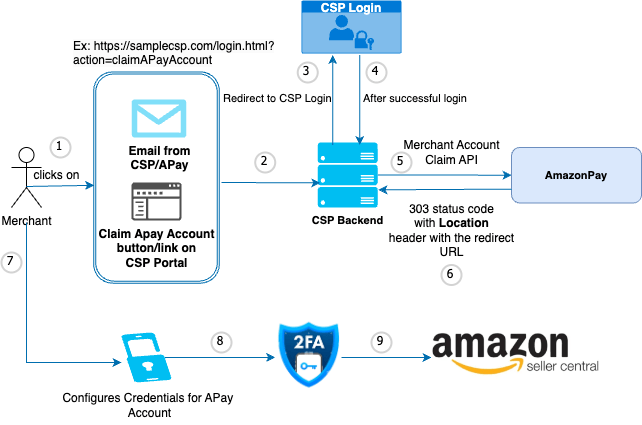
- (1) There are 3 ways to trigger a claim flow.
- Apay will send Email to merchant and merchant clicks it OR
- You (CSP) will send email to merchant and merchant clicks it OR
- Merchant will see notification or button to claim Apay account on your portal, and the merchant clicks it.
Note: CSP should have an ingress point exposed on their portal to provide awareness and start the claim process - (1) The email received will have the link configured to point to your login portal, Example: https://amazoncsp.com/login.html?action=claimAPayAccount
| Note: This endpoint can be decided by the CSP and needs to be provided to APay by the CSP during onboarding |
| Expectation: The expectation from the CSP from this endpoint is that the merchant should be redirected to CSP login portal and on successful authentication, the CSP should start the claim process by invoking the merchant Account Claim API |
- (2) and (3) As per the API usage contract, merchant must be first redirected to your authentication portal for login, on the click of email hyperlink.
- (4) and (5) Post login, your backend will make a call to merchantAccountClaim API to start the claim process
- (6) APay, as part of merchantAccountClaim API call, will return a 303 response with Initiated status. ClaimApayEndpoint (which was triggered from merchant click action and eventually called merchantAccountClaim API) must return the same 303 response to merchant browser (app/any user agent from where merchant triggered claim action) with Location header. Merchant’s browser/user agent will then be redirected to APay provided location to configure credentials for the Account | Note: This action needs to be done as is and no changes should be done by the CSP to the url returned by APay as part of the Location Header
- (8) On APay, 2-Factor Authentication will be done on the email provided during account creation
- (9) On successful authentication, the account claim process is complete, and the merchant will be redirected to SellerCentral
After this, Apay will return a 200 response with completed status if you call merchantAccountClaim API because merchant’s account claim is completed.
| Note: We recommend that the merchant account should be claimed in 90 days, after 90 days the merchant account will not be transaction eligible, and buyers will no longer be able to use Apay for transactions on the merchant |
| Note: If there are some accidents during account claim process (network issue, tab closing etc.) on merchant’s end. This process including calling merchantAccountClaim API should be retried by the CSP until the account claim process is complete on merchant’s end. |
3.3.2 Merchant Account Claim API
Initiates the merchant account claim process. Clients should expect a redirection response or a detailed error message based on data validation and fulfillment.
POST Path: live/v2/merchantAccounts/:merchantAccountId/claim
Note : For testing purpose, please use our Sandbox environment.
POST Path: sandbox/v2/merchantAccounts/:merchantAccountId/claim
Request:
{
"uniqueReferenceId": String //mandatory
}
Response:
Return HTTP Status 303 (redirection) with Location header if the operation was successful.
Response Body:
{
"status" : "INITIATED",
"uniqueReferenceId" : "UNIQUE_REFERENCE_ID",
"merchantAccountId" : "AMAZON_PAY_MERCHANT_ID"
}
Response Headers:
{
"Location" : "<redirected-URL>"
}
3.3.3 Idempotency Handling
uniqueReferenceId acts as an Idempotency key.
Before merchants complete their account claim
Response code HTTP Status 303 (redirection) will be returned with the following body and header whenever the merchant account claim API is called by the CSP.
Response Body
{
"status" : "INITIATED",
"uniqueReferenceId" : "UNIQUE_REFERENCE_ID",
"merchantAccountId" : "AMAZON_PAY_MERCHANT_ID"
}
Response Headers
{
"Location" : "<redirected-URL>"
}
After merchants complete their account claim
Response code HTTP Status 200 (Ok) will be returned with merchantAccountId whenever the merchant account claim API is called by the CSP, for an account for whom the claim process is already completed
Response Body:
{
"status" : "COMPLETED",
"uniqueReferenceId" : "UNIQUE_REFERENCE_ID",
"merchantAccountId" : "AMAZON_PAY_MERCHANT_ID"
}
Response Headers:
No specific response headers related to account claim will be returned
| Note: If the merchant’s claim process is completed AmazonPay will return 200(OK) response with “status” as “COMPLETED”, on receiving this CSP’s should show a message to the merchant that their account claim process is completed |
4. Data Model
We will be supporting English, Hiragana, Kanji & Katakana characters (both single and full byte) as part of UTF-8.
| Legend |
Value |
| Mandatory (Create) | Fields marked are mandatory fields to create an Amazon Pay account |
| Can Field be updated | Fields marked cannot be updated once Amazon Pay account has been created |
4.1. Type:CreateMerchantRequest
| Request Parameter |
Location |
Value |
Description |
Validation |
Mandatory (for Create API) |
| authorization | Header | Signing requests | NA | Required | |
| x-amz-pay-date | Header | UTC timestamp of when the request is made in ISO 8601 format. This header is required for every request Example: "20190805T051457Z" |
NA | Required | |
| content-type | Header | Content type of the request body. Must be "application/json". This header is required for every request | NA | Required | |
| uniqueReferenceId (Idempotency key) |
Body | Identifier used by partners to uniquely identify merchants at their end | This value is the account identifier used to uniquely represent an account at the level where the partner collects Business KYC details. Example : The account Identifier can be MerchantId/ShopId/WebStoreId which uniquely identifies the account containing the business KYC details |
Max length: 128 | Required |
| ownerAccountId | Body | External object identifier for owning account Id | This value represents the owning account Id at partner's end. Example: If a merchant has multiple webstores with separate business entities under a single account, utilize this field to provide the ownerAccountId for those businessEntities. |
Max length: 128 | No |
| ledgerCurrency | Body | JPY | JPY | ENUM | Required |
| businessInfo | Body | Type:businessInfo | Information about the business legal entity | NA | Required |
| primaryContactPerson | Body | Type:primaryContactPerson | PrimaryContactPerson of the business | NA | No |
| beneficiaryOwners | Body | Type:beneficiaryOwners | Information on the company representatives. | NA | Required |
| integrationInfo | Body | Type:integrationInfo | Provide details regarding integration with AmazonPay systems specially Instant Payment Notification Systems | NA | No |
| merchantStatus | Body | Type:merchantStatus | Provide updates to Amazon Pay regarding current merchant account status depending on your internal compliance, risk, fraud and other verifications. | NA | Required |
| stores | Body | Type:Store | Merchant webstore related information which will later be used during buyer checkout to provide store related branding | NA | Required |
4.2. Type:UpdateMerchantRequest
| Request Parameter |
Location |
Value |
Description |
Validation |
Mandatory (for Update API) |
| authorization | Header | Signing requests | NA | Required | |
| x-amz-pay-date | Header | UTC timestamp of when the request is made in ISO 8601 format. This header is required for every request Example: "20190805T051457Z" |
NA | Required | |
| x-amz-pay-authToken | Header | AuthenticationToken retured in the response of createMerchantAccount API | This token is needed to make delegated calls on behalf of a merchant. | Required | |
| content-type | Header | Content type of the request body. Must be "application/json". This header is required for every request | NA | Required | |
| businessInfo | Body | Type:businessInfo | Information about the business legal entity | NA | No |
| primaryContactPerson | Body | Type:primaryContactPerson | PrimaryContactPerson of the business | NA | No |
| beneficiaryOwners | Body | Type:beneficiaryOwners | Information on company representatives. | NA | No |
| integrationInfo | Body | Type:integrationInfo | Provide details regarding integration with AmazonPay systems specially Instant Payment Notification Systems | NA | No |
| merchantStatus | Body | Type:merchantStatus | Provide updates to Amazon Pay regarding current merchant account statusdepending on your internal compliance, risk, fraud and other verifications. | NA | No |
| stores | Body | Type:Store | Merchant webstore related information which will later be used during buyercheckout to provide store related branding | NA | No |
4.3. Type:BusinessInfo
| Parameter |
Description |
Type |
Validation |
Mandatory(Create) |
Can Field be updated |
| businessType | Represents the merchant’s business type: Individual or Corporate Supported values: **CORPORATE** |
String | CORPORATE | Required | No |
| businessLegalName | The registered legal name of the business | String | Max length: 50 | Required | Yes |
| businessAddress | The address of the merchant legal entity. | Type:Address Info | Required | Yes | |
| businessDisplayName | Display name of the business. It doesn’t need to be same as registered legalname of the business | String | Max length: 50 | Required | Yes |
| businessCategory | BusinessCategory of the merchant | Type:Business Category | ENUM | Required | Yes |
| Valid email address of the merchant which can be used for 2 factor (OTP) verification We strongly recommend to provide OTP verified email id during account creation else we not not be 100% sure if merchant really has possession of that email and would eventually fail the claim process. [Note] : An email used creating an account sandbox can't be used to create account in live environment |
String | Max length: 64 | Required | Yes | |
| annualSalesVolume | The estimated average annual sales volume of the merchant over previous fiscal year. | Type:Price | No | Yes | |
| countryOfEstablishment | Merchant country of establishment. | String | The country Of Establishment is in ISO 3166-2 format, such as JP (Japan), US (The United States of America), GB (The United Kingdom of Great Britain and Northern Ireland), or DE (Germany). | Required | No |
| customerSupportInformation | customer support information of the merchant for buyers | Type:CustomerSupportInformation | The country Of Establishment is in ISO 3166-2 format, such as JP (Japan), US (The United States of America), GB (The United Kingdom of Great Britain and Northern Ireland), or DE (Germany). | Required | No |
4.4. Type:PrimaryContactPerson
| Parameter |
Description |
Type |
Validation |
Mandatory(Create) |
Can Field be updated |
| personFullName | Person Name: Full Name of point of contact) | String | Max length: 50 | No | Yes |
| residentialAddress | AddressInfo: Address of business representative | Addressinfo | No | Yes |
4.5. Type:BeneficiaryOwners
| Parameter |
Description |
Type |
Validation |
Mandatory(Create) |
Can Field be updated |
| personFullName | Person Name: Full Name of business representative | String | Max length: 50 | Required | Yes |
| residentialAddress | AddressInfo: Address of business representative | Addressinfo | No | Yes |
4.6. Type:Integration info
| Parameter |
Description |
Type |
Validation |
Mandatory(Create) |
Can Field be updated |
| ipnEndpointUrls | An endpoint where merchant can receive Instant Payment Notifications | List< String > | Max length of List : 10 Max length of URL: 150 We support max of 10 IPN URLs for a merchant and beyond that will throw an error stating InvalidRequest |
No | Yes |
4.7. Type:MerchantStatus
| Parameter |
Description |
Type |
Validation |
Mandatory(Create) |
Can Field be updated |
| state | Provide current state of transaction eligibility of merchant account depending on your verifications or verification help by your partner organisation (For ex : PSP (PaymentServiceProvider))
|
ENUM | ENUM | Required | Yes |
| statusProvider | partner or associated partner providing merchantStatus Example: psp providing merchantStatus to our csp partner |
String | Max length: 50 | No (Mandatory in case of Active state) | Yes |
| reasonCode | Underlying reason why the account became disabled/inactive KYC_RESULT_PENDING, KYC_NOT_STARTED, KYC_NON_COMPLIANT, SCREENING_VIOLATION, FRAUD_VIOLATION |
ENUM | ENUM | No | Yes |
4.8. Type:Address Info
| Parameter |
Description |
Type |
Validation |
Mandatory(Create) |
Can Field be updated |
| addressLine1 | Address Line 1 | String | Max length: 180 | Required | Yes |
| addressLine2 | Address Line 2 | String | Max length: 60 | No | Yes |
| city | city | String | Max length: 50 | No | Yes |
| stateOrRegion | State | String | Max length: 50 | No | Yes |
| postalCode | postal Code | String | Max length: 20 | Required | Yes |
| countryCode | country Code | String | Max length: 2 | Required | Yes |
4.9. Type:CustomerSupportInformation
| Parameter |
Description |
Type |
Validation |
Mandatory(Create) |
Can Field be updated |
| customerSupportEmail | Merchant's customer support email for buyers seeking assistance. | String | Max length: 64 | No | Yes |
| customerSupportPhoneNumber | Merchant's customer support phoneNumber for buyers seeking assistance. | PhoneNumber | No | Yes |
4.10. Type:PhoneNumber
| Parameter |
Description |
Type |
Validation |
Mandatory(Create) |
Can Field be updated |
| countryCode | Country code for phone numberCountry Calling Codes defined by ITU Ref | String | Max length: 4 | Required | Yes |
| number | International telephone number. | String | Max length: 19 Add numbers without any special characters |
Required | Yes |
| extension | Extension for phone number. | String | Max length: 19 | No | Yes |
4.11. Type:Store
| Parameter |
Description |
Type |
Validation |
Mandatory(Create) |
Can Field be updated |
| externalStoreId | A key ExternalStoreId passed in the request to explicitely create multi-stores. This is intended to be the storeId on CSPs side that support Multi Brandings | String | |||
| storeId | storeId and value storeId or lwaClientId is the unique identifier of the store on AmazonPay side Required field in case of update | String | |||
| domainUrls | These are domain URLs for each merchant where the Amazon Pay button will be displayed, and a domain URL where buyers will be redirected to after clicking/signing in. The domains may be the same or different, depending on the specific checkout experience of the merchant store. These URLs must be provided for each merchant during registration so that we can validate them from a security standpoint during each transaction. |
List < String> | Max list size : 25 Max length of URL: 256 Only URLs with the HTTPS protocol are accepted [URLs with http protocol or URLs without a protocol are not supported] |
Required | Yes |
| privacyPolicyUrl | URL maintaining the privacy policy of the merchant. This will be rendered duringbuyer checkout | String | Max length of URL: 256 | No | Yes |
| storeName | Name of each store for separate branding.Will use businessDisplayName as default if store name not provided | String | Max length: 128 | No | Yes |
| storeStatus | Provide updates to Amazon Pay regarding merchant store status depending onyour internal verifications | Type:StoreStatus | No | Yes |
4.12. Type:StoreStatus
| Parameter |
Description |
Type |
Validation |
Mandatory(Create) |
Can Field be updated |
| state | Provide current state of webStore ACTIVE INACTIVE |
ENUM | ENUM | Required | Yes |
| reasonCode | Underlying reason why the store became disabled/inactive STORE_DOWN AUP_VIOLATION |
ENUM | ENUM | No | Yes |
4.13. Type:Price
| Parameter |
Description |
Type |
Validation |
Mandatory(Create) |
Can Field be updated |
| amount | amount of the estimated average annual sales volume of the merchant over previous fiscal year | String | Min: 0, Max: 1000000000000 | No | Yes |
| currencyCode | The currency code of the sales volume. | ENUM | The currencyCode is in ISO 4217 format, such as JPY (yen), USD (dollars), EUR (euros), or GBP (pounds). | No | Yes |
4.14 Type:Create Merchant Account Response
| Response Parameter |
Description |
Type |
| uniqueReferenceId | This value is the account identifier used to uniquely represent an account at the level where the partner collects Business KYC details passed in the create call. | String |
| ownerAccountId | This value represents the owning account Id at partner's end passed in the create call. | String |
| merchantAccountId | MerchantAccountId or MerchantId is the Amazon ID associated with the merchant | String |
| authorizationToken | Its the HS256 encoded JWT Token that will be used to make V2 API calls on behalf of the merchant. | String |
| storeId | storeId or lwaClientId is the unique identifier of the store on AmazonPay side. It contains all the allowed domains where the AmazonPay button needs to be displayed and also includes customized checkout details such as storeName and privacyPolicyUrl. | String |
4.15. Type:Merchant Account Claim Request
| Request Parameter |
Description |
Type |
Validation |
Mandatory |
| uniqueReferenceId | Identifier used by partners to uniquely identify merchants at their endShould be the same provided during account creation | String | Max length: 128 | Yes |
4.16. Type:Merchant Account Claim Response
| Response Parameter |
Description |
Type |
Comments |
| status | Provides the current status of account claim INITIATED COMPLETED |
ENUM | When merchants complete account cliam process on Amazon Pay, this will be moved to COMPLETED. |
| uniqueReferenceId | This value is the account identifier used to uniquely represent an account at the level where the partner collects Business KYC details passed in the create call. | String | |
| merchantAccountId | MerchantAccountId is the Amazon ID associated with the merchant | String |
| Response Header |
Description |
Type |
| Location | This value denotes the URL where the merchant must be redirected to by the CSP | String |
4.17. Type:ENUM Business Category
| Parameter | Description | Type | Validation | Mandatory (Create) | Can Field be updated |
| BusinessCategory | Partners need to map Business Categories on their side with these Business Categories and provide them in the request.
Please contact the Amazon Pay business team if you have any questions about mapping your categorization. Please also ensure that you convey the mapped content to the Amazon Pay business team before the production release to ensure that the content is correct. |
ENUM | Required | Yes | ENUM |
5. Sample Request-Response
Note: For all fields (Optional) in the APIs empty strings are not accepted and will throw a error. Recommendation is to not send any string value in payload if it’s empty/null.
5.1. Create Merchant Account
Request:
{
"uniqueReferenceId": "SPMERCHANT_1234",
"businessInfo": {
"email": "rufus@abc.com",
"businessType": "CORPORATE",
"businessLegalName": "Kunal Mehta",
"businessCategory" => "Beauty",
"businessAddress": {
"addressLine1": "4-7, Sunny Mansion 203",
"addressLine2": "Boren Ave",
"city": "Chiryushi",
"stateOrRegion": "AICHI",
"postalCode": "4720021",
"countryCode": "JP",
"phoneNumber": {
"countryCode": "81",
"number": "2062062061"
}
},
"businessDisplayName": "Rufus's Cafe",
"annualSalesVolume": {
"amount": "100000",
"currencyCode": "JPY"
},
"countryOfEstablishment": "JP",
"customerSupportInformation": {
"customerSupportEmail": "test.merchant@abc.com",
"customerSupportPhoneNumber": {
"countryCode": "1",
"number": "1234567",
"extension": "123"
}
}
},
"beneficiaryOwners": [
{
"personFullName": "Rufus Rufus",
"residentialAddress": {
"addressLine1": "4-7, Sunny Mansion 203",
"addressLine2": "Boren Ave",
"city": "Chiryushi",
"stateOrRegion": "AICHI",
"postalCode": "4720021",
"countryCode": "JP",
"phoneNumber": {
"countryCode": "81",
"number": "2062062061"
}
}
}
],
"primaryContactPerson": {
"personFullName": "Rufus Rufus"
},
"integrationInfo": {
"ipnEndpointUrls": ["https://cloudfront.net/ipnendpoint"]
},
"stores": [
{
"domainUrls": [
"https://www.rufus.com"
],
"storeName": "Rufus's Cafe",
"privacyPolicyUrl": "https://www.rufus.com/privacy",
"storeStatus": {
"state": "ACTIVE",
"reasonCode": null
}
}
],
"merchantStatus": {
"statusProvider" : "Ayden",
"state" : "ACTIVE",
"reasonCode": null
}
}
Success Response:
{
"uniqueReferenceId" : "SPMERCHANT_1234",
"merchantAccountId" : "AMZ789123",
"storeIdList": [{"storeId" : "amz.storeId.123456"}]
"authorizationToken" : "amaz.ab1.ajdkd"
}
5.2. Update Merchant Account
Considering merchant changes Business Address and Add Origin and Redirect Urls in Store.
Request:
{
"businessInfo": {
"businessAddress": {
"addressLine1": "4-7, Sunny Mansion 203",
"addressLine2": "Boren Ave",
"city": "Chiryushi",
"stateOrRegion": "AICHI",
"postalCode": "4720021",
"countryCode": "JP",
"phoneNumber": {
"countryCode": "81",
"number": "2062062061"
}
},
},
"stores": [
{
"storeId" : "amaz.ob1.123456"
"domainUrls": [
"https://www.rufus.com"
]
}
]
}
Success Response :
{
"uniqueReferenceId": "SPMERCHANT_1234",
"merchantAccountId" : "AMZ789123",
"storeIdList": [{"storeId" : "amz.storeId.123456"}]
}
Creating a new Store for MultiStore CSP supporting multi-branding within a Store
{
"stores": [
{
"externalStoreId" : "SP_STORE_ID"
"domainUrls": [
"https://www.rufus.com"
]
}
]
}
Success Response :
{
"uniqueReferenceId": "SPMERCHANT_1234",
"merchantAccountId" : "AMZ789123",
"storeIdList": [{
"storeId" : "amz.storeId.123456",
"externalStoreId" : "SP_STORE_ID"
}
]
}
5.3. Merchant Account Claim
Merchant Account Claim Request
{
"uniqueReferenceId": "SPMERCHANT_1234"
}
Merchant Account Claim Success Response
HTTP Status 303 (redirection)
Response Body
{
"status" : "INITIATED",
"uniqueReferenceId" : "SPMERCHANT_1234",
"merchantAccountId" : "AMZ789123"
}
Response Header
{
"Location": "https://sellercentral-japan.amazon.com/ap/register?openid.return_to..."
}
Idempotency Handling:
Merchant Account Claim Idempotent Response : HTTP Status 200 (Ok)
Response Body
{
"status" : "COMPLETED",
"uniqueReferenceId" : "SPMERCHANT_1234",
"merchantAccountId" : "AMZ789123"
}
Response Header :
No specific response headers related to account claim will be returned
6. Error Codes
Clients should expect an ErrorList with populated data only in case of an InvalidRequest errorReasonCode, where they may encounter errors like InvalidParameterValue and MissingParameterValue. For other reason codes, the ErrorList will be empty. We also recommend to configure atleast 3 retires for 5xx errors. [SDKs are already configured with retries]
|
HttpStatusCode |
errorReasonCode |
errorList |
Description |
| 400 BAD_REQUEST | InvalidRequest |
InvalidParameterValue |
You submitted an invalid value for at least one of the parameters of your API call |
| MissingParameterValue |
One of the mandatory request parameters is missing in the API call.For details, check the message element in the API response |
||
| 400 BAD_REQUEST | DuplicateIdempotencyKey |
The IdempotencyKey that you have specified in this request was already used in a different request and cannot be reused. |
|
| 400 BAD_REQUEST | UnrecognizedField |
You have passed at least one invalid field in the request body. |
|
| 400 BAD_REQUEST | InvalidRequestFormat |
You submitted a request in invalid JSON format. Validate request body format |
|
| 429 TOO_MANY_REQUESTS | TooManyRequests |
The request is throttled, due to too many requests in a given amount of time.You should retry the request |
|
| 403 FORBIDDEN | AccessDenied |
You do not have the permission to access this resource. |
|
| 409 CONFLICT | DuplicateRequest |
Another request for the same operation is already in progress.Please wait and try again later. |
|
| 500 INTERNAL_SERVER_ERROR | InternalServerError |
There was an unknown error in the service .Retry the request. However, retry does not guarantee a successful response |
|
| 500 NON_RETRYABLE_INTERNAL_SERVER_ERROR | NonRetryableInternalServerError |
There was an unknown error in the serviceYou may retry the request. However, retry does not guarantee a successful response |
|
| 503 SERVICE_UNAVAILABLE | ServiceUnavailable |
The service is currently unable to handle the request, due to a temporary overloading or maintenance.Retry the request |
If you have received any error codes other than those mentioned above, please refer to AmazonPay's general error guide for more details
Sample Error Responses:
#1 Sample Error Response In case of 400 Bad Request InvalidReasonCode
{
"reasonCode": "InvalidRequest",
"message": "Request parameters are either missing or invalid. Please check errorDetails attribute for more details",
"errorList": [
{
"message": "Parameter value passed for businessDetails.businessType is not valid.",
"parameter": "businessDetails.businessType",
"reasonCode": "InvalidParameterValue"
},
{
"message": "Length must be between 1 and 50",
"parameter": "primaryContactPerson.personFullName",
"reasonCode": "InvalidParameterValue"
},
{
"message": "businessDetails.businessAddress.postalCode is not provided.",
"parameter": "businessDetails.businessAddress.postalCode",
"reasonCode": "MissingParameterValue"
}
]
}
#2 Sample Error Response In case of 403 Forbidden
{
"reasonCode": "AccessDenied",
"message": "You do not have the permission to access this resource.",
"errorList": [ ]
}
#3 Sample Error Response In case of 500 Internal Server Error
{
"reasonCode": "InternalServerError",
"message": "There was an unknown error in the service.",
"errorList": [ ]
}
7. Differences between Environments
Note: Sandbox environment is purely for CSP testing purpose, the differences between the two environments and what is supported is listed below.
| Use Case | Sandbox | Live |
|---|---|---|
| Email field in create account API | Use only test account emails, as any emails used for sandbox testing cannot be used in live | Use only live/real merchant emails |
| Email notifications | In Sandbox, no merchant-facing emails are triggered | In Live, merchant-facing emails will be triggered |
8. API Throttling Limits
We recommend strictly adhering to the API call limits within the maximum quota outlined below.
| API | Sandbox | Live | ||
|---|---|---|---|---|
| Max quota (TPS) | Restore rate (TPS) | Max quota (TPS) | Restore rate (TPS) | |
| Create Merchant Account | 0.5 | 0.5 | 0.5 | 0.5 |
| Update Merchant Account | 0.5 | 0.5 | 0.5 | 0.5 |
| Merchant Account Claim | 0.5 | 0.5 | 0.5 | 0.5 |

