Game Pages
Asset & Copy Guidelines
Prime members expect compelling content worthy of claiming and sharing. By aligning with these guidelines, your pages will have the power to deliver meaningful experiences. Follow these guidelines to better connect with players.
- General guidelines and policies
- Game Hero
- Item Cards
- About the Game
- Linked Game Account
- Game Media
- Frequently Asked Questions
General guidelines and policies
All assets (images and video) and copy (written text) on game pages should adhere to our site-wide Guidelines & Policies.
For additional guidelines about the Prime Gaming brand and marketing, see the Prime Gaming Style Guide .
Game Hero
The hero component visually introduces the game when customers land on the page. ⚠ Required
Purpose & Recommendations:
The hero is intended to excite customers to get the in-game content and play your game. The hero section on game pages also includes the game name, account link status (if applicable), and a “play game” button to your official game website.
Optional Video Hero:
Excite and immerse customers with an optional auto-playing, looping, muted video hero. They are only supported on desktop and are delivered as compressed MP4 files that are 10 seconds or less. Static hero images are still required as fallback.
Asset Examples:

|

|
Asset Guidelines:
- Must show the game (e.g. game art, gameplay, characters)
- Include up to one game logo
- No copy in assets
- Full bleed; no borders or edges
- Key imagery is kept within safe zones (see Photoshop template on the What We Need From You page for safe zones)
- For desktop, main content is on the right side of the image
- For mobile/tablet, main content is in the center of the image
- If used, video loops smoothly and complements the game
- If used, video is 10 seconds or less
| Game Asset | Required? | Minimum Size (px) | File Type |
|---|---|---|---|
| Game Desktop Hero | Required | 2880 x 1576 / Custom aspect ratio | High quality JPG |
| Game Mobile/Tablet Hero | Required | 1536 x 1000 / Custom aspect ratio | High quality JPG |
| Game Desktop Video Hero | Optional | 2880 x 1576 / Custom aspect ratio | Compressed MP4 |
Item Cards
Also known as Available, Upcoming, and Recently Collected Items. These components are used by customers to discover all of the in-game content for your game that's available to claim, upcoming items, and recently collected items. Customers can also subscribe to email notifications for upcoming items here.
⚠ Required
Item cards are an important element of game pages, but their assets and copy are submitted as part of the Item Detail Page intake process.
Purpose & Recommendations:
Be as clear and accurate as possible by presenting exactly what item(s) customers can get in each image and item name so customers know what to expect. It's recommended to include the game logo in each item image so it's easy to identify your game when it's shown amongst other games, such as on the Prime Gaming homepage and Twitch "Crown" menu.
Game pages also include upcoming items to create excitement for new in-game content and help customers remember to return. You may not know the exact in-game content you will offer ahead of time. In such cases, you can optionally provide a branded placeholder image to display until the offer becomes available. If you do not provide a placeholder image, we will use a generic placeholder without game branding. You only need to provide this placeholder image once because we reuse it for all of the game’s unknown upcoming offers. The offer won’t be available for customers to claim until you provide an actual item card asset to replace the placeholder image. Example:
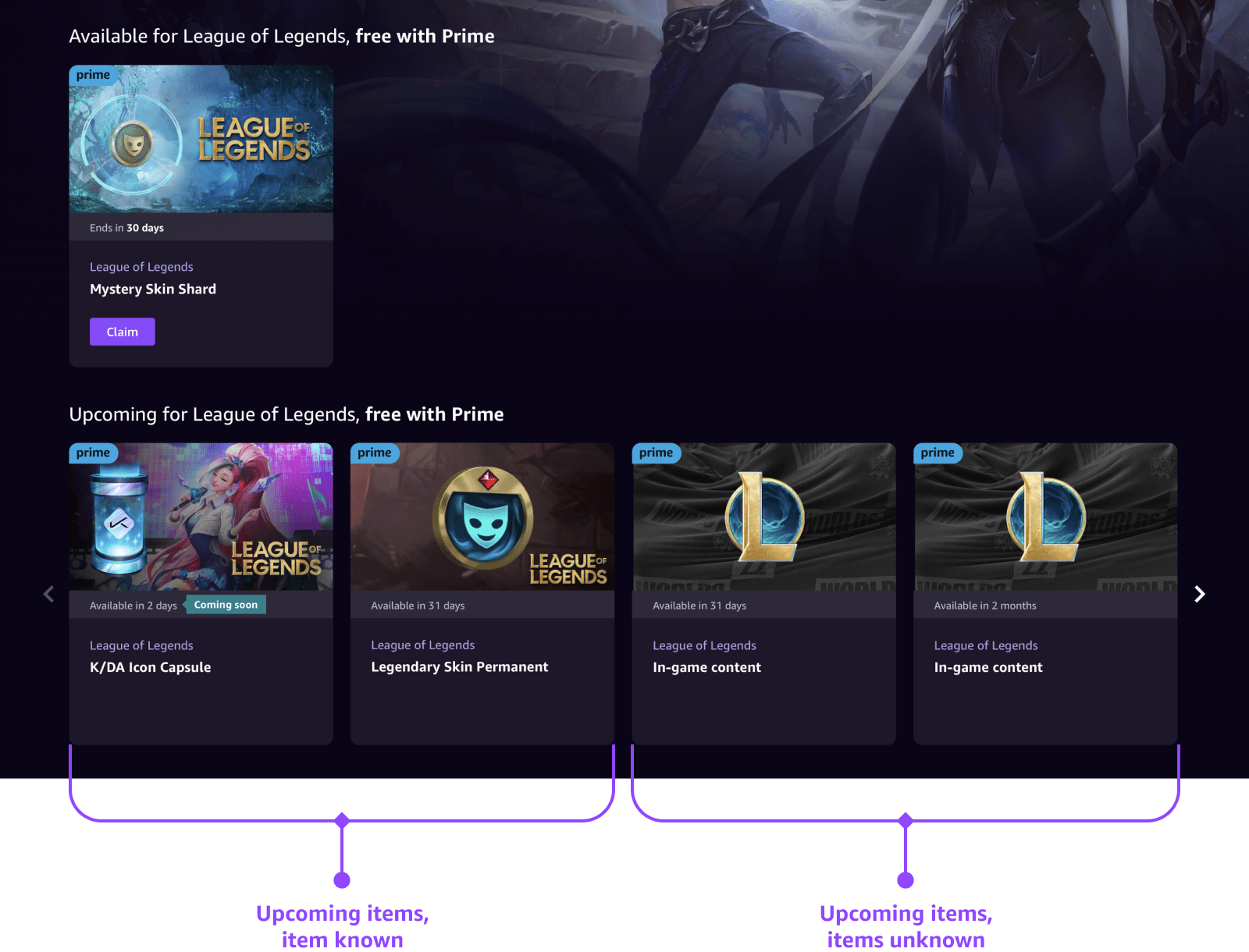
Asset Guidelines:
- The actual item card must show all or some of the included in-game content item(s)
- The optional placeholder image for upcoming items must show generic imagery branded to the game that does not suggest a specific item. Do not include iconography or graphical elements that indicate the item is currently unavailable, such as locks
- Include up to one game logo
- No copy in assets
- Full bleed; no borders or edges.
| Item Asset | Required? | Minimum Size (px) | File Type |
|---|---|---|---|
| Item Card | Required | 512 x 288 / Custom aspect ratio | High Quality JPG |
| Item Card Placeholder | Optional | 512 x 288 / Custom aspect ratio | High Quality JPG |
Copy Guidelines:
| Copy | Required? | Details | Character Limit | Example |
|---|---|---|---|---|
| Game Name | Required | The name of the game. | No limit | League of Legends |
| Item Name | Required | A unique name for the in-game content. Keep it simple and short. If there are multiple items within, state the most valuable item. | 50 max (incl. spaces) | Mystery Skin Shard |
About the Game
This component is a quick place for customers to learn about your game. This section requires copy, but no assets.
⚠ Required
Example:

Copy Guidelines:
| Game Copy | Required? | Details | Character Limit | Example |
|---|---|---|---|---|
| Full Game Description | Required | Full description of the game. | 1000 max (incl. spaces) | League of Legends is a team-based strategy game where two teams of five powerful champions face off to destroy the other's base. Choose from over 140 champions to make epic plays, secure kills, and take down towers as you battle your way to victory. |
| Game Genres | Required | See Copy Form for available options. | n/a | MOBA |
| Game Modes | Required | See Copy Form for available options. | n/a | Multiplayer, Co-op, Single player |
| Game Platforms | Required | Platform(s) on which the game can be played. See Copy Form for available options. | n/a | PC (Microsoft Windows) |
| Initial Release Date | Required | The initial release date of the game. | n/a | 10/27/2009 |
| Age Rating | Required | See Copy Form for available options. | n/a | Teen |
| Developer | Required | The developer of the game. | No limit | Riot Games |
| Publisher | Required | The publisher of the game. | No limit | Riot Games |
| Official Website URL | Required | The official website for the game. | No limit | leagueoflegends.com |
Linked Game Account
The linked game account component shows whether a game account is linked to the Prime member's Amazon account. This component is not visible for offers claimed using codes.
⚠ Required (for integrations with account linking)
Purpose & Recommendations:
The linked game account component provides transparency and convenience for customers to see their game account link status. If their accounts are not linked, they can easily start the process here with a button to link a game account.
Example:

Asset Guidelines:
- Recommended black logomark on a white circle background
| Game Asset | Required? | Minimum Size (px) | File Type |
|---|---|---|---|
| Game Account Logo Icon | If using account linking | 400 x 400 / 1:1 aspect ratio | PNG (transparency allowed) |
Copy Guidelines:
| Game Copy | Required? | Details | Character Limit | Example |
|---|---|---|---|---|
| Game Account Type | Optional | The name of the account or identity service used for linking, excluding the word "account" if applicable. | No limit | Riot |
| Game Account Username | Optional | The username or display name from the player's game account. This value must be sent to the account link sync API to be used. | No limit | Kappa123 |
Game Media
The media component includes additional images and videos of the game.
Optional
Example:

Purpose & Recommendations:
The media component helps customers get a better understanding of the game through visuals. Customers can interact with this component by opening a fullscreen modal to view the media with optional captions for each. If no media is provided, this component won't be visible on the page. Maximum 10 media assets.
Asset Guidelines:
- Must be relevant to the game (e.g. game trailers, gameplay, screenshots, characters)
- Avoid logos or copy in image assets
- Full bleed; no borders or edges
- If used, videos have closed captions
- If used, videos are 10 seconds or less
| Game Asset | Required? | Minimum Size (px) | File Type |
|---|---|---|---|
| Game Media Images | Optional | 1920 x 1080 / 16:9 aspect ratio | High quality JPG |
| Game Media Videos | Optional | 1920 x 1080 / 16:9 aspect ratio | Compressed MP4 |
Copy Guidelines:
| Game Copy | Required? | Details | Character Limit | Example |
|---|---|---|---|---|
| Game Media Captions | Optional | Captions for each media image or video. Each caption must be related to its corresponding image or video. | No limit | The most recent addition to the League roster, Nilah, is an ascetic warrior from a distant land, seeking the world's deadliest, most titanic opponents so that she might challenge and destroy them. |
Frequently Asked Questions
Frequently asked questions directly related to the game and its in-game content.
⚠ Required
Purpose & Recommendations:
FAQs are for customers to self-service troubleshoot some of their issues or find more information. Please be mindful in your answers to the following FAQs to help customers:
- How do I access my content?
Describe any tutorials or onboarding a player needs to complete before they can access the content, if applicable, as well as how to navigate to any inventory or account screens where the content is used. - What happens to my content if I no longer have a Prime membership or my free trial expires?
Describe any rules or policies for your game that may prevent claimed content from being accessible in the future. For most campaigns, the answer is "all content is yours to keep regardless of active Prime membership". - I collected the content but I don't see it in the game. What do I do?
Describe any common troubleshooting steps customers might try to resolve this issue. For example, if your campaign uses a pull integration, their account link status will not be shown on the game page. You could provide your game account management URL in this FAQ and explain how customers can use it to verify their account link. This FAQ is also a good place to link to your game's customer service website, if any. - I accidentally linked the wrong game account to my Amazon account. What do I do? (for integrations with account linking)
Provide a link to your game account management page and describe the account unlinking or re-linking process. - I received an error that my Amazon account has already claimed this content. What do I do? (for integrations with account linking)
This is usually a boilerplate FAQ that reads like this: "Please check that you are logged in to [game title] with the same [game] account that was used to link your Amazon account and claim the content." - I accidentally redeemed my code on the wrong account. What do I do? (for offers claimed using codes)
The answer to this question will depend on how your studio handles code redemptions. You might tell customers that codes can only be redeemed once and to ensure that they're on the correct account for future offers, or you might provide a link to your customer service website. - Where can I get this game?
Provide URLs for different platform marketplaces where customers can purchase or download your game. - Will this content be available in the same regions that the game is available?
List the regions, if any, where your game can be played but your campaign's content will not be available. For example: "These rewards are available for all Galactic Federation accounts except those on the following servers: Jupiter, Neptune, and Pluto." - Can I get this content on every platform I play on?
List the platforms, if any, on which your game can be played but the content cannot be used. This is usually due to first-party integration restrictions. If you offer different versions of your game or your content updates are different across platforms, and the rewards will only be accessible on some of them, this is the right place to explain that. - What if I have an issue that isn't addressed above?
Provide a link to your game's customer service website, if any. A link to the Prime Gaming troubleshooting guide will also be included.
Next:
