AVS UX Attention System - Calling, Messaging, and Announcements
Alexa Calling, Messaging, and Announcements (ACM) expands the ability of your product to interact with other Alexa Built-in devices. It can be a valuable addition to the capabilities your device offers, allowing your customers to, for example, easily chat with a friend or announce to the family that dinner is ready.
If you implement ACM, we recommend including information about the functions in your product's setup flow, so that your customers are aware of the capabilities.
When implementing ACM, it is important to ensure that your customer is always aware of the status of ACM communications and the current attention state of the device.
For Calling, you must indicate when a call is incoming and when the customer is making an outgoing call. Playing the corresponding audio cue is required for incoming and outgoing calls, as are the cues for connecting and disconnecting calls, and for connecting drop-ins. During an active call or drop-in, no audio cues should be played but your device should use visual cues to indicate that the connection is open.
When a call is incoming, pressing the Action button will answer the call. Pressing the button during an active call or an outgoing call invokes Alexa.
For Messaging, your device must play the message audio cue when a message arrives. Your device should also visually indicate that a new message has arrived, and when there are queued messages.
For Announcements, your product must play the announcement as soon as possible, and must display a visual indicator while playing the announcement.
Various customer tasks can occur at the same time. Each of those experiences have different priorities based on the type of feature and when it occurs. Below are some examples for Calling:
- Alert goes off during an Active Call: play the short version of the timer sound once. When the call is complete, the full-length timer version should be played on a loop.
- Incoming Call during an Alert or Music: play the incoming call sound on a loop until the call is connected or dismissed. Once the call is complete, the alert sound or music should resume.
- Ask for weather during an Active Call: the customer cannot make requests during a call other than calling-related features.
For more information on handling interrupts, see the Interrupts Guidance page.
Calling and messaging attention states
Calling and drop-In
When implementing Calling, there are multiple states and transitions you need to inform your customer about:
- Incoming Call
- Outgoing Call
- Call Connected
- Drop-In Connected
- Active Call
- Call Disconnected
Note: If the customer uses drop-in, the product skips the Incoming Call and Outgoing Call states. The product goes directly through the Call Connected transition into the Active Call state.
Incoming call
The Incoming Call state begins when another customer has initiated a call to one of your products.
Notes:
- You must alert the customer when there is an incoming call by playing the incoming audio file on a loop until the call connects or is dismissed.
- Even if media is playing or Alexa is responding (e.g. reading a Flash Briefing, or giving the 10-day weather forecast) when an incoming call arrives, the incoming call sound is played immediately and on a loop.
- Your product must display a persistent visual cue that there is an incoming call.
Outgoing call
The Outgoing Call state begins when the customer uses your device to initiate any type of Alexa call to another customer.
Notes:
- The caller will hear an outgoing call audio cue until the call is connected or dismissed.
- Your product must display a persistent visual cue that there is an outgoing call.
Active call or drop-in
Your product must display the Active Call state when one of the following scenarios occurs:
- Your customer accepts an incoming call
- Your customer's outgoing call is accepted by another customer
- Your customer initiates or receives a drop-in.
When the call is connected, you must play the Call Connected audio cue. Your product should display the Call Connected visual cue and then transition into a persistent display of the Active Call visual cues.
When a drop-in is connected, you must play the Incoming Drop-In sound. Your product should display the Call Connected visual cue and then transition into a persistent display of the Active Call visual cues.
When a call or drop-in is disconnected, you must play the Call Disconnected audio cue. Your product should display the Call Disconnected visual cue.
Messages
Alexa-to-Alexa (A2A) messaging allows customers who have enabled Alexa ACM to send and receive messages on an Echo device, AVS device, or in the Amazon Alexa App.
Notes:
- When a message arrives, the Incoming Message audio cue must be played immediately.
- Even if media is playing or Alexa is responding (e.g. reading a Flash Briefing, or giving the 10-day weather forecast) when a message arrives, the audio cue must be played immediately.
- The audio file should be played only once for each new message and should not be played on a loop.
- The visual indicator that a message is waiting should be displayed until the new message queue is empty.
Announcements
Announcements allow customers to broadcast a voice recording to all Alexa devices on the same account that are able to receive Announcements.
Notes:
- If an announcement arrives when the device is in the Idle state, the announcement SHALL be played immediately.
- Announcements do not override Do Not Disturb (DND). If an announcement arrives when the device is in Do Not Disturb mode, it SHALL NOT be played.
- If an announcement arrives when the device is playing a long Alexa response, such as a flash briefing, the response SHALL be paused and the announcement SHALL be played immediately. The response SHALL resume after the announcement is complete.
- If an announcement arrives when the device is playing a short Alexa response, the announcement SHALL be played when the Alexa response completes.
- If an announcement arrives when the device is sounding an Alert, the announcement SHALL be played immediately.
- The announcement SHALL be played only once unless the customer requests a replay within the replay window that closes within 5 seconds of the end of the first playback of the announcement.
Attention system implementations
Different products will work better with different implementations of the the Alexa Attention System. Here we describe the most common ones.
For more information on the Alexa Attention System as a whole, including its components, other states, colors used, and implementation examples, see the Attention System documentation.
- Multicolor LEDs, radial array, linear array and single LED
- Voice Chrome
Multicolor LEDs
Choose a tab in the following table to see the recommendations for radial, linear, and single LED implementations.
We have provided animation files which contain color and timing sequences you can use to create the visuals described in the table below. Find the animation files on the Amazon Developer Portal (requires login) under the Resources tab.
We highly recommend this implementation as it is most similar to the visual layout of the Amazon Echo. Your product will clearly and consistently be able to display all the Alexa attention states using this implementation.
| State | Details | Visuals | Sounds |
|---|---|---|---|
| Incoming Call |
Visual and audio cues play in a loop on the Call recipient's device until the Call is answered or canceled. The audio cue must be played. |
 |
|
| Outgoing Call |
Visual and audio cues play in a loop on the caller's device when they are waiting for the recipient to accept the call. The audio cue must be played. |
 |
|
| Call Connected |
Audio cue plays one time when a call is connected. Visual cue transitions from Incoming Call state to Active Call state. The audio cue must be played. |
No discrete visual cue. |
|
| Drop In Connected |
Audio cue plays one time when drop in is connected. Active Call visual cue starts. The audio cue must be played. |
No discrete visual cue. |
|
| Active Call |
Visual cue plays in a loop on the device while the customer is in an active call. |
 |
None |
| Call Disconnected |
Visual and audio cues play one time when a call or Drop In is disconnected. The audio cue must be played. |
 |
|
| Incoming Message |
Visual and audio cues play once on delivery of a Message. The audio cue must be played. |
 |
|
| Queued Message |
Visual cue loops when a customer has a queue of unheard Messages until the customer clears the Message queue. |
 |
None |
| Announcement Start |
Device should transition directly into the Announcement Active state |
No discrete visual cue. |
Provided by service
|
| Announcement Active |
Visual cue plays in a loop while the announcement is playing. Uses the animation for the Speaking state. |
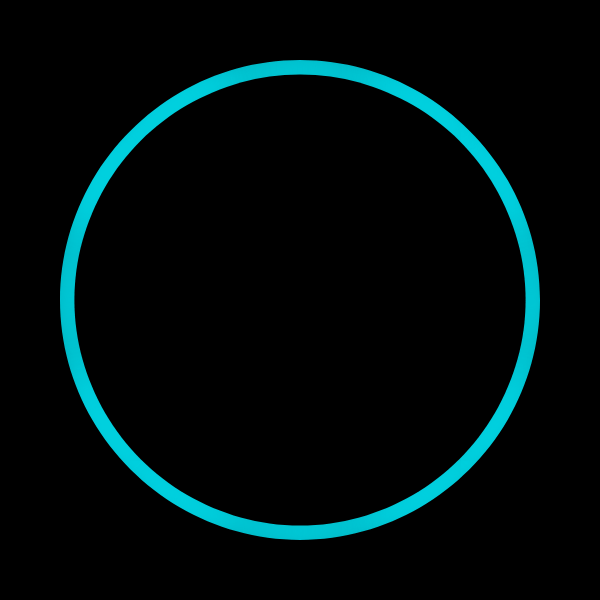 |
None |
| Announcement End |
Visual cue plays once when the announcement is complete and the device returns to Idle Uses the animation for the End Speaking state. |
 |
None |
This implementation can clearly and consistently display all the Alexa attention states as well as the multicolor radial LED arrangement, depending upon the size and location of the LED bar.
| State | Details | Visuals | Sounds |
|---|---|---|---|
| Incoming Call |
Visual and audio cues play in a loop on the Call recipient's device until the Call is answered or canceled. The audio cue must be played. |
 |
|
| Outgoing Call |
Visual and audio cues play in a loop on the caller's device when they are waiting for the recipient to accept the call. The audio cue must be played. |
 |
|
| Call Connected |
Audio cue plays one time when a call is connected. Visual cue transitions from Incoming Call state to Active Call state. The audio cue must be played. |
No discrete visual cue. |
|
| Drop In Connected |
Audio cue plays one time when drop in is connected. Active Call visual cue starts. The audio cue must be played. |
No discrete visual cue. |
|
| Active Call |
Visual cue plays in a loop on the device while the customer is in an active call. |
 |
None |
| Call Disconnected |
Visual and audio cues play one time when a call or Drop In is disconnected. The audio cue must be played. |
 |
|
| Incoming Message |
Visual and audio cues play once on delivery of a Message. The audio cue must be played. |
 |
|
| Queued Message |
Visual cue loops when a customer has a queue of unheard Messages until the customer clears the Message queue. |
 |
None |
| Announcement Start |
Device should transition directly into the Announcement Active state |
No discrete visual cue. |
Provided by service
|
| Announcement Active |
Visual cue plays in a loop while the announcement is playing. Uses the animation for the Speaking state. |
 |
None |
| Announcement End |
Visual cue plays once when the announcement is complete and the device returns to Idle Uses the animation for the End Speaking state. |
 |
None |
As it is difficult to clearly and consistently display all the Alexa attention states with a single LED, we recommend using multiple LEDs instead.
| State | Details | Visuals | Sounds |
|---|---|---|---|
| Incoming Call |
Visual and audio cues play in a loop on the Call recipient's device until the Call is answered or canceled. The audio cue must be played. |
 |
|
| Outgoing Call |
Visual and audio cues play in a loop on the caller's device when they are waiting for the recipient to accept the call. The audio cue must be played. |
 |
|
| Call Connected |
Audio cue plays one time when a call is connected. Visual cue transitions from Incoming Call state to Active Call state. The audio cue must be played. |
No discrete visual cue. |
|
| Drop In Connected |
Audio cue plays one time when drop in is connected. Active Call visual cue starts. The audio cue must be played. |
No discrete visual cue. |
|
| Active Call |
Visual cue plays in a loop on the device while the customer is in an active call. |
 |
None |
| Call Disconnected |
Visual and audio cues play one time when a call or Drop In is disconnected. The audio cue must be played. |
 |
|
| Incoming Message |
Visual and audio cues play once on delivery of a Message. The audio cue must be played. |
 |
|
| Queued Message |
Visual cue loops when a customer has a queue of unheard Messages until the customer clears the Message queue. |
 |
None |
| Announcement Start |
Device should transition directly into the Announcement Active state |
No discrete visual cue. |
Provided by service
|
| Announcement Active |
Visual cue plays in a loop while the announcement is playing. Uses the animation for the Speaking state. |
 |
None |
| Announcement End |
Visual cue plays once when the announcement is complete and the device returns to Idle Uses the animation for the End Speaking state. |
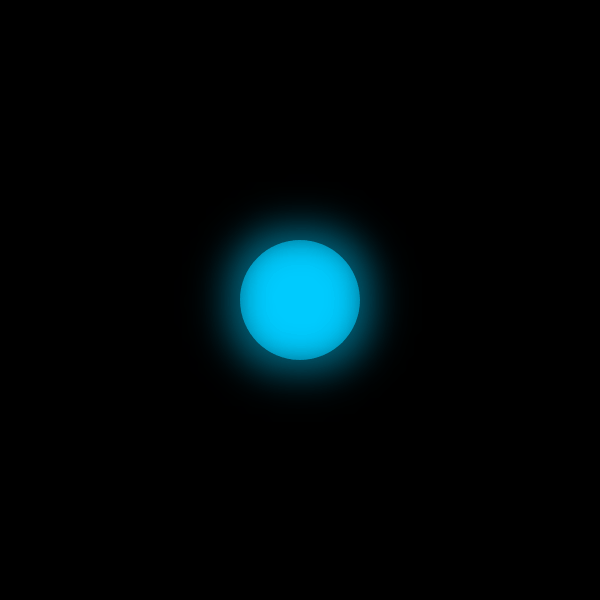 |
None |
Voice Chrome
There is currently no guidance for Calling, Messaging, or Announcements for screen-based devices.
Last updated: Mar 12, 2022