Alexa Blogs
.png._CB452525971_.png)
Today, we are excited to announce new inventory sensors (coming soon) in the Smart Home Skill API that enable developers in the US to ensure that customers always have the supplies required for their device to run at its best, and earn revenue while doing so. Any connected device that uses a consumable - such as printers (ink), thermostats (air filters), toothbrushes (toothbrush heads), washing machines (detergent), dishwashers (detergent), or has replacement parts - such as vacuum cleaners (dust bags, brushes) - can take advantage.
You simply use inventory sensors in your smart home skill to provide consumption updates and Alexa does the rest. Alexa will let customers know when supplies used by your device are running low or parts need replacement. Customers can also set up smart reordering through Dash Replenishment so that supplies are automatically reordered before they run out. For example, thermostat developers can enable smart reordering of air filters so that their customers always breathe clean air and stay healthy.
You will be leveraging Amazon's retail capabilities to build smart reordering experiences for your customers. You can take advantage of Amazon's authentication and payment systems, customer service, and fulfillment network to ensure your customers never have that “ran out of it” moment. You will generate recurring revenue when customers reorder supplies through low supply notifications and when smart reorders are placed.
August, Blink, Ring, Schlage and Yale are already working on including inventory sensors to report battery levels from their skills, and Coway is working to report the usage of air filters. Coming soon, all developers in the US can use inventory sensors.
Simple for Customers
When you report inventory using the Smart Home Skill API, Alexa will help customers manage their household supplies. Alexa can let customers know when they are running low on supplies or enable them to set up smart re-ordering in the Alexa app. Amazon keeps track of customer inventory based on the consumption data you provide using the Inventory Sensor and customer orders placed on Amazon.com. For example, Alexa can reorder ink for printers so that customers always have the right ink to print their documents.
As shown below, customers can set up smart reordering through Dash Replenishment with a few clicks when they are connecting the device to Alexa. Once the device is discovered in the Alexa app, customers can review the consumable that will be reordered, and just need to confirm their address and payment method. Alexa will take care of the supply needs for the device going forward.
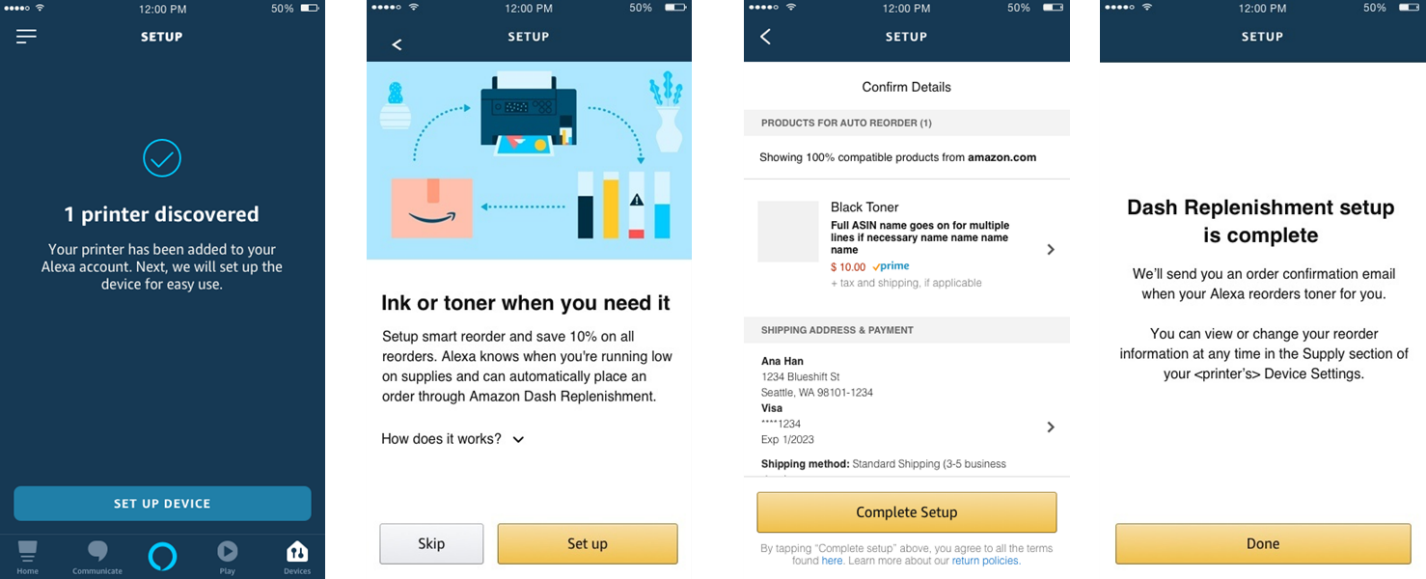
Create Recurring Revenue
Adding inventory reporting in your smart home skill creates an opportunity for you to monetize your connected device by creating a recurring revenue stream. You can choose to sell consumables that you design and manufacture specifically for your device, such as, your branded ink for printers. Alternately, you can choose to receive a fee for other consumables sold on Amazon.com, creating new opportunities for you to grow your business. For example, a thermostat that offers third party air filters could take advantage of this. Developers will earn a one-time referral fee when customers sign up for Dash Replenishment and the first smart reorder is placed. You will also earn revenue for all subsequent smart reorders and manual orders placed through notifications.
Easy to Integrate
Amazon provides the customer set up experience in the Alexa app, keeps track of the inventory in the cloud, and automatically reorders supplies. All you need to do is implement inventory reporting using inventory sensors (coming soon) in your smart home skill. Amazon will also work with you to pick the compatible consumable products that will be reordered when your device is running low.
“The implementation of Dash Replenishment was a simple addition to our existing Alexa skill that only required minimal coding from backend engineers” said Justin McConnell, Software Engineer at August Home.
The following diagram shows an overview of the functionality.

Inventory Sensor Options
There are three types of inventory sensors you can choose from to send the consumption data based on the device type and sensor. You can use the Alexa.InventoryLevelSensor later this year in the US and the other two sensor types will be available next year:
- You can use the Alexa.InventoryLevelSensor if your device stores the consumable product internally and can report its current status. For example, smart cameras could report the battery level, printers could report the level of ink remaining, etc.
- You can use the Alexa.InventoryUsageSensor if your device does not store the consumable product internally, but knows when a given quantity of inventory has been used. For example, coffee machines could report the usage of each pod brewed or amount of ground coffee consumed, a rice cooker could report rice consumption, washing machines and dishwashers can report detergent consumed, etc.
- You can use the Alexa.InventoryLevelUsageSensor if your device stores a consumable product internally and can report its usage rather than the current state. You can use it for devices that degrade over time. For example, thermostats could report the fan time to let customers know that it is time to replace the air filter, a vacuum cleaner could alert customers to replace parts such as brushes and dust bags based on how often the vacuum cleaner was used, etc.
Register for Updates
Sign up here to be notified when more information is available.
